Animated Layout Tools
Make your website content more dynamic by utilising the animate layout options within WordPress
Animated Icons
Create clickable animated icons with this layout tool as an alternative to the standard content blocks. Use the tool to layer icons on top of your image to create a dynamic clickable link for your site:
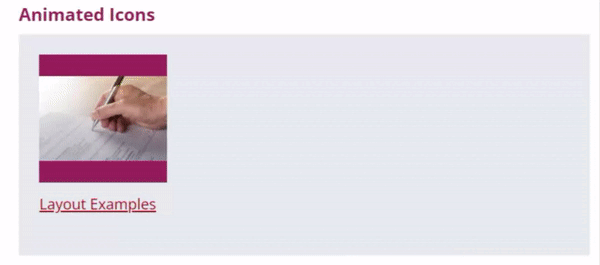
Follow the below guide to create your animated icons:
Other Animated Layout Tools
You are also able to add animations to 3 other layout options:
- Heroes
- Text & Text Layouts
- Text & Image Layouts
To add animations to these layouts, set them up in the usual way, then select the chosen animation from the dropdown menu:
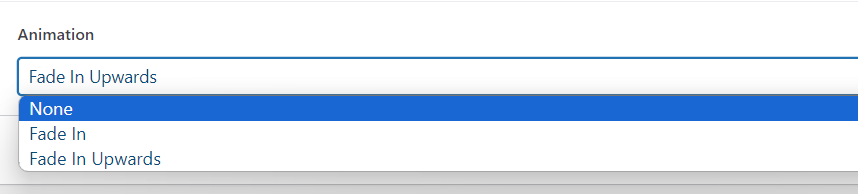
Example of a Text & Image layout using the Fade In Upwards animation:

These animations will add more dynamism and a better user interface to your site.
Looking for further support with animated layouts or any other questions? Contact our Helpdesk at support@phew.org.uk
