How can a Respondent download/review the progress they have made on an Online Audit
In this article, we look at the steps a Respondent needs to take to download a copy of their Audit so they can review progress.
Login to the Online Audit platform as a Respondent. This will show the Your Audits Page. Click on the Respond icon.

They can then click on the Download PDF link to download the Audit as a PDF file.

If their Browser does not support this download, you can also click on Print this audit.
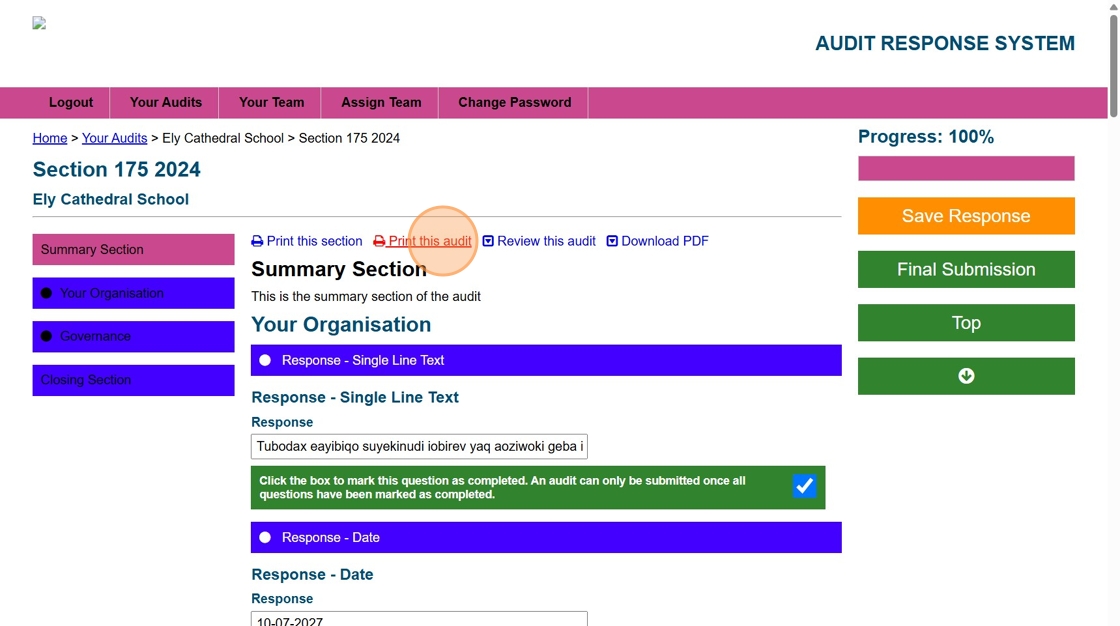
From the Print window choose the Save as pdf option.
Still, looking for further information?
Email us at support@phew.org.uk and we will be able to give further clarification on any questions.
