When first receiving your website from Phew all admin users will be set up for you, however you may find as time goes on new starters join and require access to the website. This article will show you how to add an admin user to your website.
Log in to your WordPress website.
When you’re logged in, you will be in your ‘Dashboard’.
Click on ‘Users’.
On the left-hand side, you will see a menu. In that menu, click on ‘Users’.
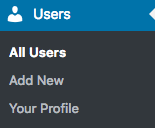
Click ‘Add New’.
Across the top, click the ‘Add New’ button.
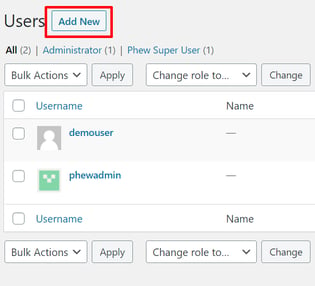
Fill out the form and set the role to Administrator.
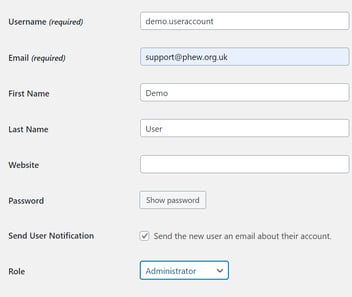
Click ‘Add New User’.
At the bottom of the form, click the ‘Add New User’ button.
Still, looking for further information?
Check out our handy video on how create an admin user or email us at support@phew.org.uk and we will be able to give further clarification on any questions.
