How page attributes work
Page Attributes are where you can assign the Page to a Parent page, by connecting it using the Parent drop-down menu.
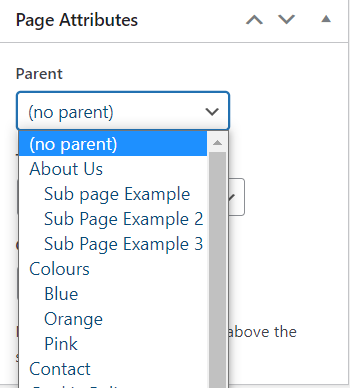
The benefit of a having a parent page is that you can group relevant content together. For example, if you are viewing a page with a sidebar menu, the system will automatically pull in the current pages child pages. This makes it easier for the user to navigate the site.
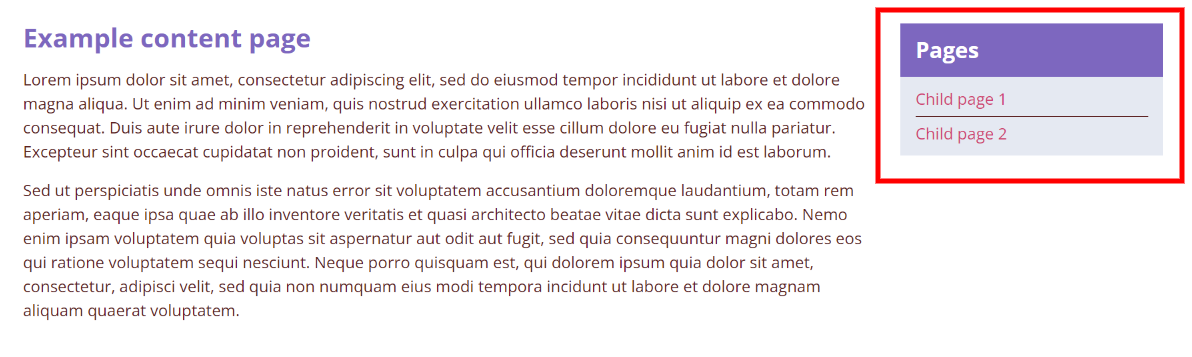
In the below example, you can see blue, pink and orange sit underneath their parent page Colour.
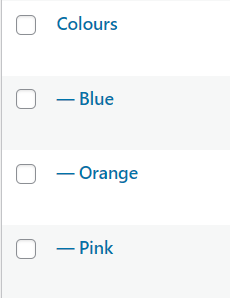
Each page that has a Parent page, will show up in the back end with a dash next
to it so you can see it is connected to another.
A parent page can be amended at any time by going back to the Page Attributes panel on the right-hand side.
If a page has No Parent then that page is said to be a top-level page, e.g. Terms and Conditions or Home.
Still, looking for further information?
Email us at support@phew.org.uk and we will be able to give further clarification on any questions.
