How the Media Library works
The media library is where all your uploads (images, documents, etc) are uploaded. You can add, delete or edit media library items at any time.
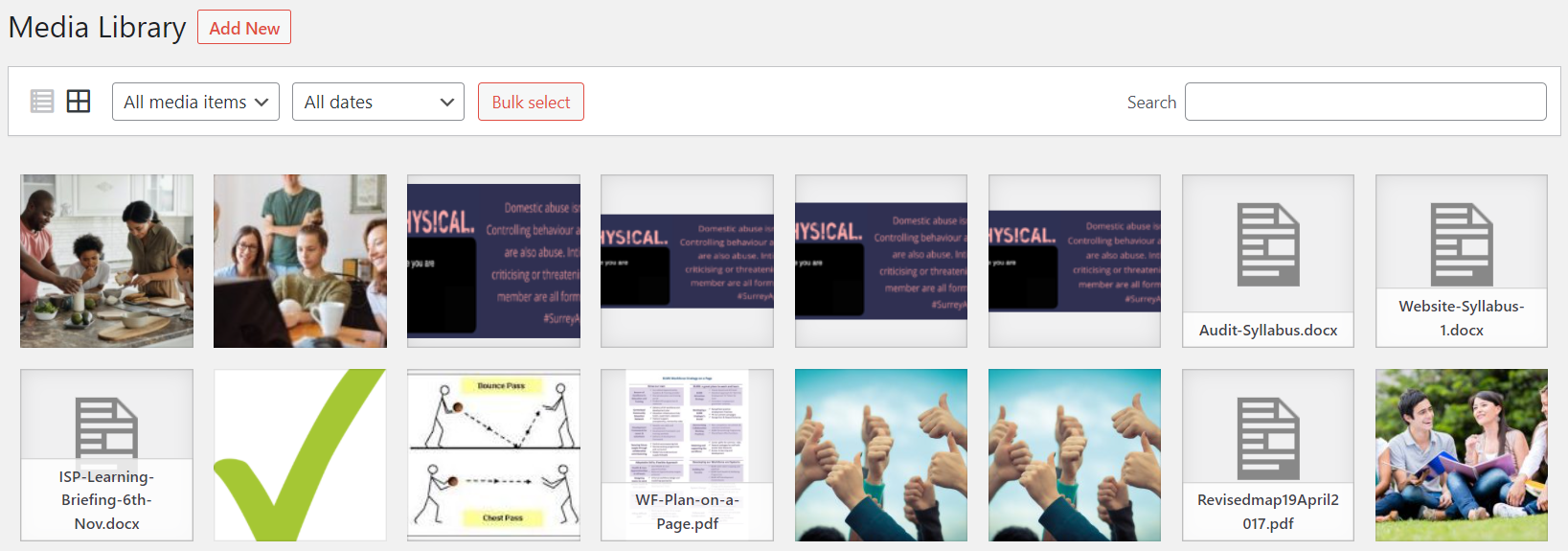
Once they are uploaded into the Media Library, it is a very simple matter to insert them into your Page or Post content. See article here.
For files such as Word Documents or PDFs, you can get the a link to them by clicking the document and then copying the file URL:
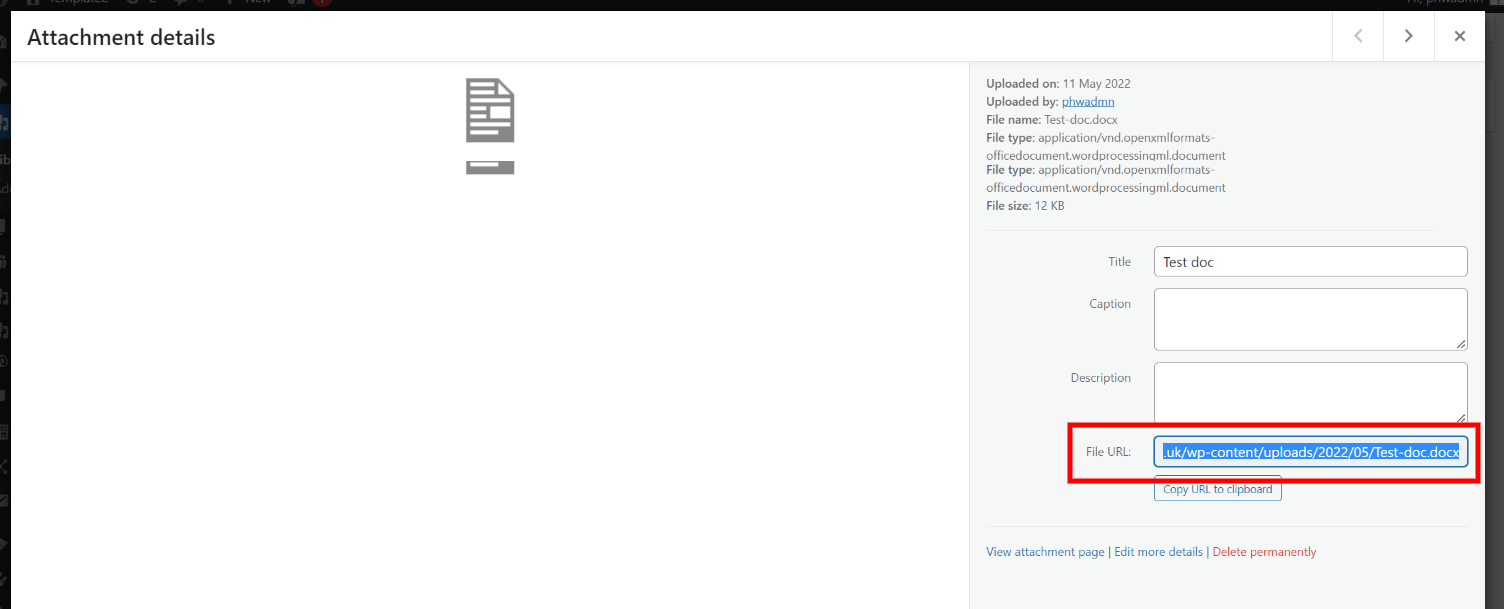
It is good practice to remove any documents and or images that you no longer use.
Still, looking for further information?
Email us at support@phew.org.uk and we will be able to give further clarification on any questions.
