- Knowledge Base
- Websites
- WordPress Quick guides
How to add a page tracking
We have put together a Quick Guide to help you get the best from your WordPress website.
| Understand it | How to add page tracking to update your Google Analytics Dashboard |
|---|---|
| Why do I need to do it? | Allows you to follow route of update |
| Where to Find it | Dashboard > Pages |
| How to Do it | Edit/Add Page > Page Tracking > Add Tracking Tag |
- Go to Pages from the main menu.
- Either open the Page you want to add the tracking to and select edit.
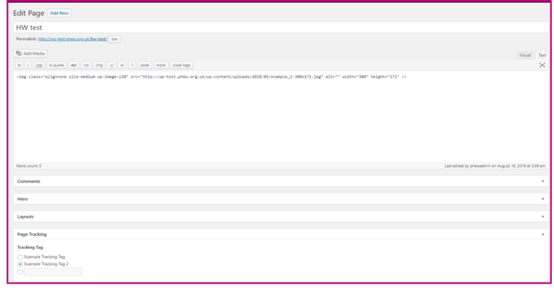
- Scroll down to Page Tracking.
- Under Tracking Tag select the next available.
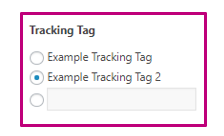
- Add the Keyword or Term that you wish to track, e.g. neglect.
- Then click on the update button to save.

If you add any new tags for your Google Analytics Dashboard to be updated you must e–mail support@phew.org.uk with the subject line Google Analytics Tracking.
