How to add Audit Groups
This feature allows clients to create and manage audit groups.
Audit groups can be used to have more control over how responding organisations are categorised with in the system. Designed for use within a multi-partner audit group, this feature will enable you to group organisations within the different regions. This feature will need to be turned on in the Super Admin area of the site - controlled by Phew.
The Audit Groups options is access from the left-hand menu of the admin area:
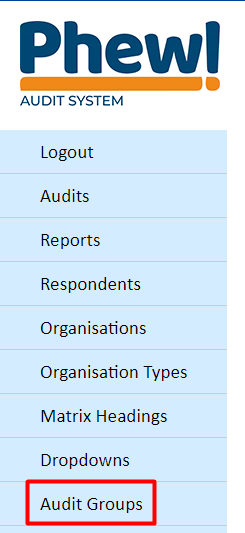
Audit groups can be added, edited & deleted in this area of the site:
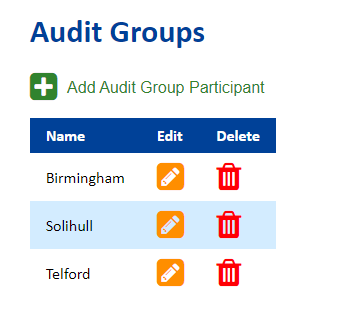
Organisations then sit with the audit groups, and these are setup either when an organisation is added, or this can be edited. An organisation can sit under multiple Audit Groups if required:
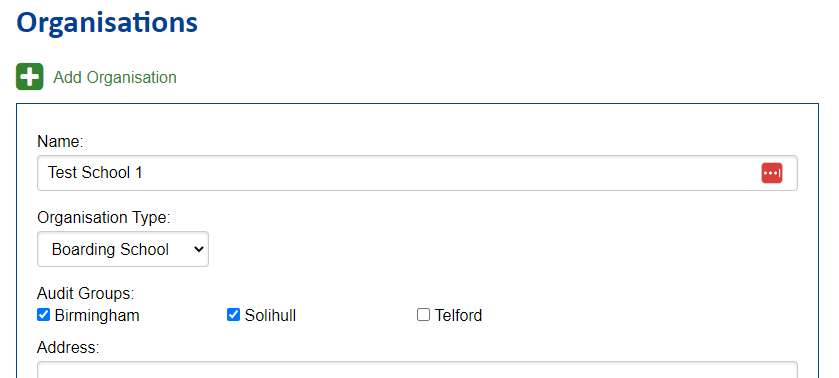
Once added, Audit Groups will show on the Organisations list:

Need further support? Email our helpdesk at support@phew.org.uk
