How to add a standard organisation type
At the top of the table, you will see an Add Organisation Type button.
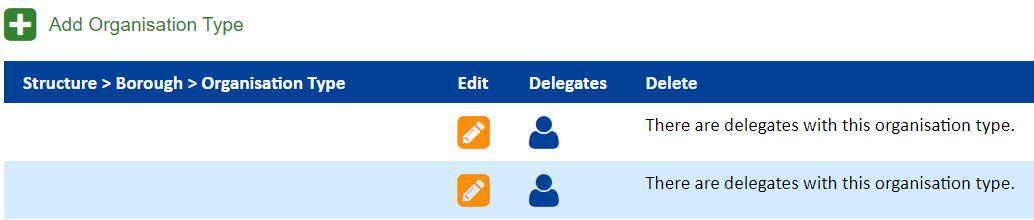
Simply click on this and a box will appear at the top of the page for you to enter the name of the new Organisation Type.
Once you have entered the name click the Add Organisation Type below it and the new type will be added to the list.
1. There are two possible additional options for an organisation type:Requires Invoice No (or your equivalent).
Ticking this box will (at booking) prompt a delegate to enter a code if they have
this organisation type.
You may or may not see this option depending on if you take payment codes on event booking.
2. Mark as charity:
If you mark an organisation type as a charity, then when a delegate registers on
the system and picks this organisation type, they will be immediately be
prompted to enter a charity number for your own future reference.
Still, looking for further information?
Email us at support@phew.org.uk and we will be able to give further clarification on any questions.
