How to add testimonials
To add a new testimonial
- Select the Add New button at the top of the Testimonial page
- Add the Testimonial title, e.g. the name of the individual or company.
- In the text editor insert the testimonial.
- On the right-hand menu, you can publish and or save as a draft like the Pages and Posts.
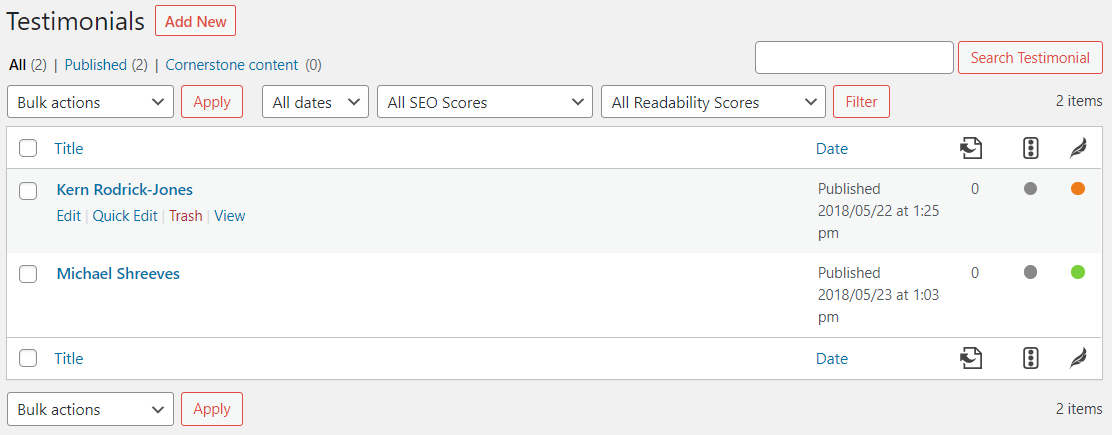
To edit or view testimonials
Your site might not be set up to use testimonials.
- To edit a testimonial hover over your testimonial title and select edit.
- On the right-hand, you can publish like the Pages and Posts.
To remove a testimonial
- To removea testimonial hover over your testimonial title and select Trash
Still, looking for further information?
Email us at support@phew.org.uk and we will be able to give further clarification on any questions.
