How to collaborate your LMS to your website
At Phew we understand the importance of having the ability to display your events on your website. Feeds are a way to share links to your courses on your own website or other websites on the internet.
Create a feed
To set up a feed you simply pick a title, the number of events you would like to the show, what grouping they are in and if you want to show Events or eLearning courses.
For example:

Here we have the title to be My Courses I want to show 10 of them and take them
from all groups and they are to be normal courses:
This will preview as:

or

Depending on what type of feed we use.
If you would like the feed on your own website and it has been developed by Phew or your know it has been developed with the WordPress content management system then please contact us and we can then install a special plugin that will allow you to enter the special code on any page and your event links will appear.
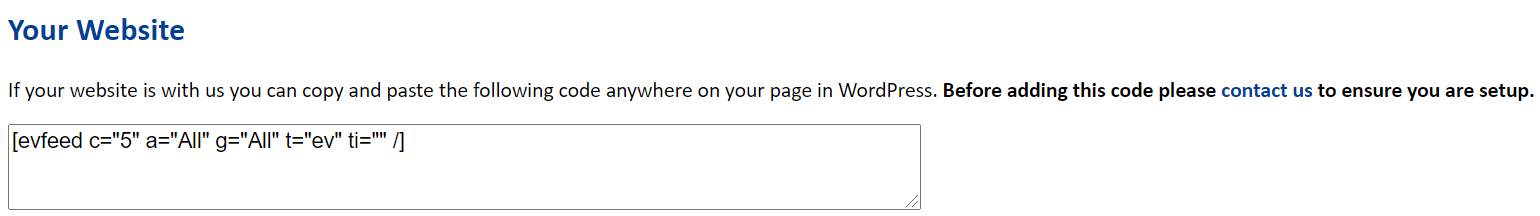
If your website is not managed by Phew or you wish to give a 3rd party website the option of displaying a list of your courses you simply need to copy the Iframe code and provide it to the technical contact who manages the website in question and they will be able to integrate this into the page you want to show the list:
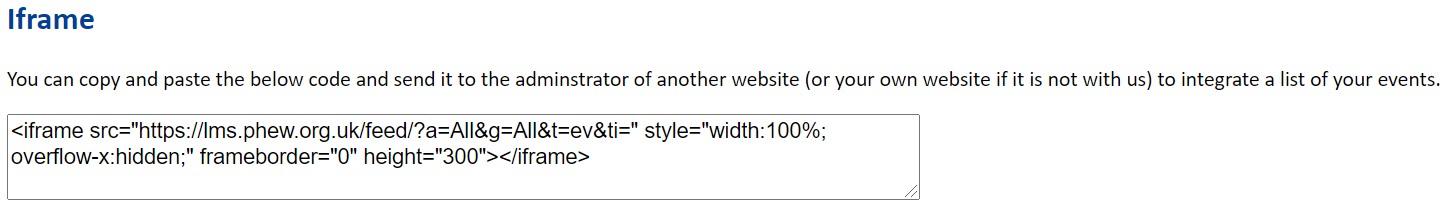
Still, looking for further information?
Email us at support@phew.org.uk and we will be able to give further clarification on any questions.
