How to copy an Audit and Map Question Responses
Copying an audit makes it easy for you to use the audit platform year on year. This tool allows you to duplicate a previous audit, meaning you do not have to create and input and brand new audit every single year. Follow the guide below to copy your audit and map your questions:
NOTE: Any Evidence or Actions associated with the question will not be copied forward to the new Audit. This is expected behaviour and by design.
1. Click the Actions menu and then the Copy option.

Tip: You will get a popup message asking you to confirm your copy request
2. Your entire audit will then be duplicated with "(COPY)" at the beginning of the title

3. You will then need to edit the copied audit to update references to years, out of date policies etc.

Tip: ### Mapping Question Responses
To make life easier for your responding organisations, you are also able to map over previous year's responses to the copied audits, so that respondents will just need to go in and update answers as opposed to starting with a blank audit.
If you are not looking to map responses, you can leave the process here.
4. Click "Update Response Copying Options" at the bottom of the audit edit screen

5. The first dropdown is where you select the audit from which you want to map answers from.

6. You will then need to go through your question list and choose which historic questions will map to your new audit and where
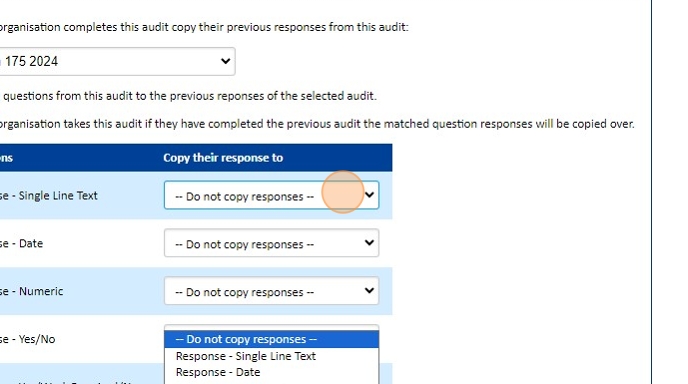
7. There is no requirement for every single question to have a mapped response.

8. Once you have confirmed your mapped questions, click "Save Response Copying Options" to confirm your changes.

