How to create a Google account with your work email
Detailed instruction how to set up a company Google account
- Go to https://google.com/accounts/NewAccount in your Web browser.
- Fill in your details
- N.B. Click “Use my current email address instead” as indicated below, we will not add personal accounts to clients Google Accounts.
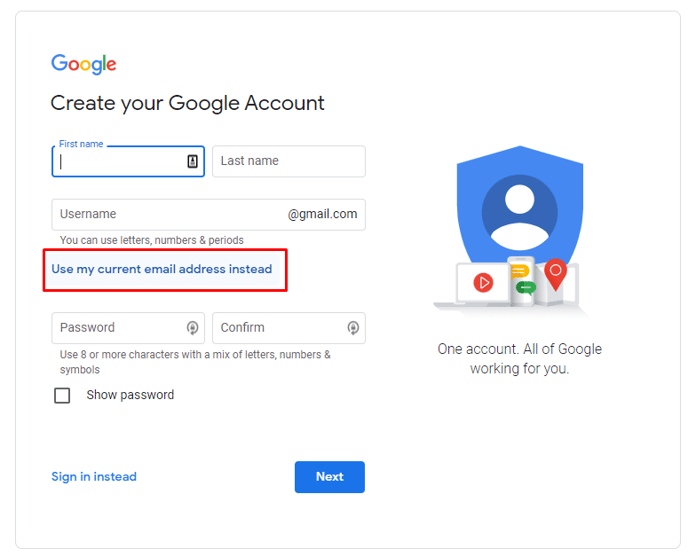
- Type in your company’s email address in the “Your current email address:” field.
- Type in a password for your Google account. This must be at least eight characters in length and should include a mixture of letters and numbers. Re-enter this password in the “Re-enter password:” field.
- Select your location by clicking the drop-down menu next to “Location.”
- Follow the verification process
- Click the “I accept. Create my account” button at the bottom of the page to create your Google account with a company email address.
- Log in to your company email. Open the email from Google regarding your new account. Click the confirmation link in the email to activate your Google account and complete the process with your company’s email address.
- If we’ve asked you to send us confirmation to add to a company Google account please confirm this now.
