- Knowledge Base
- Websites
- WordPress Quick guides
How to create a new user
We have put together a Quick Guide to help you get the best from your WordPress website.
| Understand it | How to create a new user |
|---|---|
| Why do I need to do it? | Manages users more effectively |
| Where to Find it | Dashboard > Menu bar on the left-hand side > users |
| How to Do it | Click on Users> Select Add New |
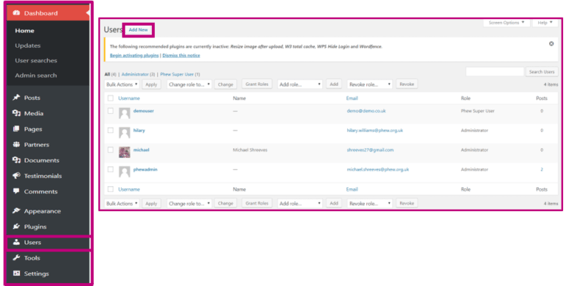
- Once logged in From the Dashboard From the menu bar go to Users.
- Hover over Users and select Add new.
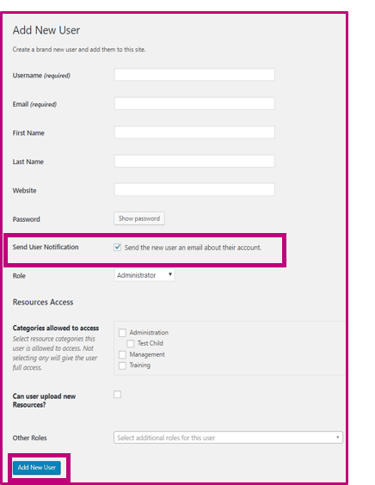
- Alternatively, you can click on users and it’ll take you to the main users, overview where you can add a new user.
- On the Add user.
- You then need to enter a Username.
- You then need to enter a Email.
- You then need to select a Role.
- Once completed make sure the Send the user notification is checked as this will then email them a password. Then once done the user will have an account
- Click Add New User
