How to create and apply heading based restrictions
Heading Based Restrictions allows you as an admin user to prevent organisations by their heading i.e by borough. This can be useful when you want to limit an organisation to only have X amount of booking for a course.
Create Heading Based Restriction
Click Organisation Types

Click Heading Based Booking Restrictions

Click Add Restriction

Click this text field to name your restriction.

Then check all the tick boxes of the organisation types that need to sit in the restriction

Click "Add Restriction" to save changes.

Click Add Event for a new event, or Edit for an existing event

Navigate to Event Occurrences
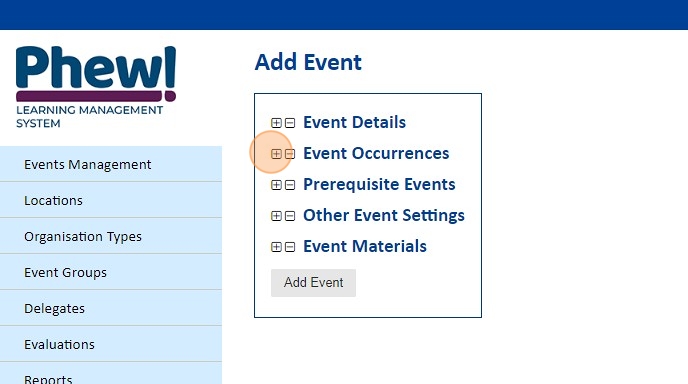
Scroll down to the bottom of the section, and you will see a Restrict Places box

You will then need to populate the Places field with the number of places you want to restrict these organisations to, and make sure the "Unlimited" dropdown menu is changed to "No"

Click Add Event to save your changes.
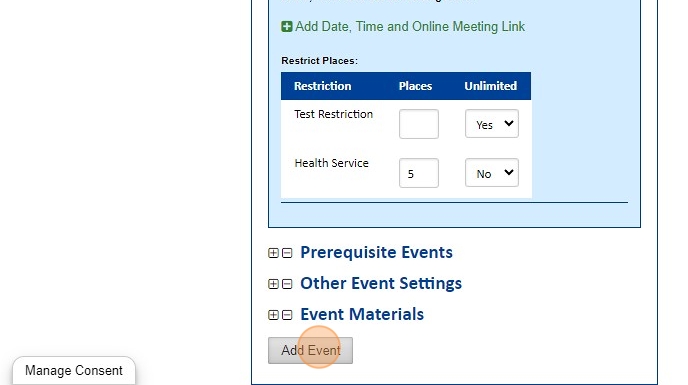
Looking for further information?
Email us at support@phew.org.uk and we will be able to give further clarification on any questions.
