Under the section Response Copying Options select the Update response copying options.There are two ways to copy an audit. Copying the audit and running it as a separate audit or copying the audit and linking it to a previous audit where previous question responses can be pulled across to the copied audit.
Copy without answers

- From the main menu select Audits.
- Select the Audit you wish to copy and select the icon.
Copy with answers
- Choose the Audit you wish to copy and select the icon.
- Then select the edit icon of the copied audit.
Under the section Response Copying Options select the + Update response copying options.
- You will have the following options to choose from:
- Do not copy responses.
- Or select from one of the previous audits.
- When you select the Audit, you wish to copy from.
- Select the Update Response.
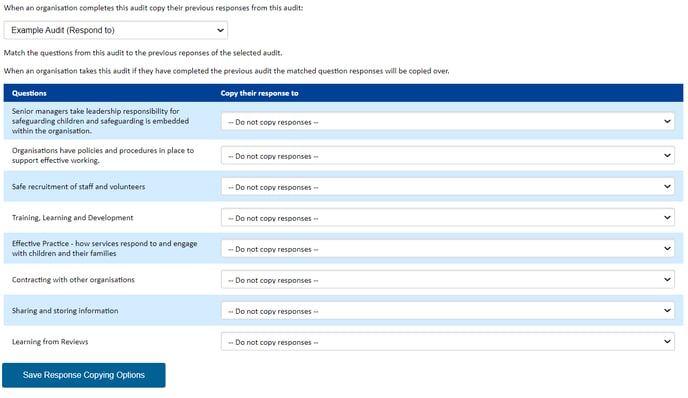
- This will list all the questions from the audit.
- You will then need to select if you wish to copy the responses from the drop-down list.
- Normally it will be like for like, e.g. question 1 copy their response to question 1
If you have altered or merged one of your questions the responses might not be suitable, or you must decide which answer is more appropriate.
- Then select Update Response Copying Options.
- You will see a green message box advising that the answers have been updated
Still, looking for further information?
Email us at support@phew.org.uk and we will be able to give further clarification on any questions.
