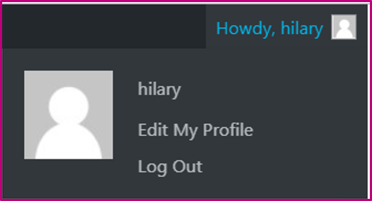How to find out where to log out
We have put together a Quick Guide to help you get the best from your WordPress website.
| Understand it | How to find where to log out |
|---|---|
| Why do I need to do it? | Makes logging out easier |
| Where to Find it | Dashboard > Top-right-hand side > person icon |
| How to Do it | Click on Icon >select Logout |
- Go to the top right-hand side of your working screen.
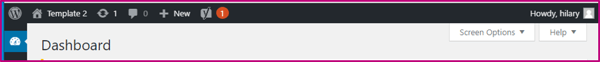
Select the icon next to Howdy, username.
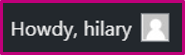
- This will display the Log Out screen.
- Click on Log Out.