How to fix Accessibility Issues: Text in all caps
Text in all capital letters is generally more difficult to read. It can be especially problematic for people with dyslexia.
The intention is usually to emphasise a message — but if used excessively, it actually becomes harder for people to recognise the words.
How do I fix this?
On Siteimprove it will direct you where this issue is, like below.
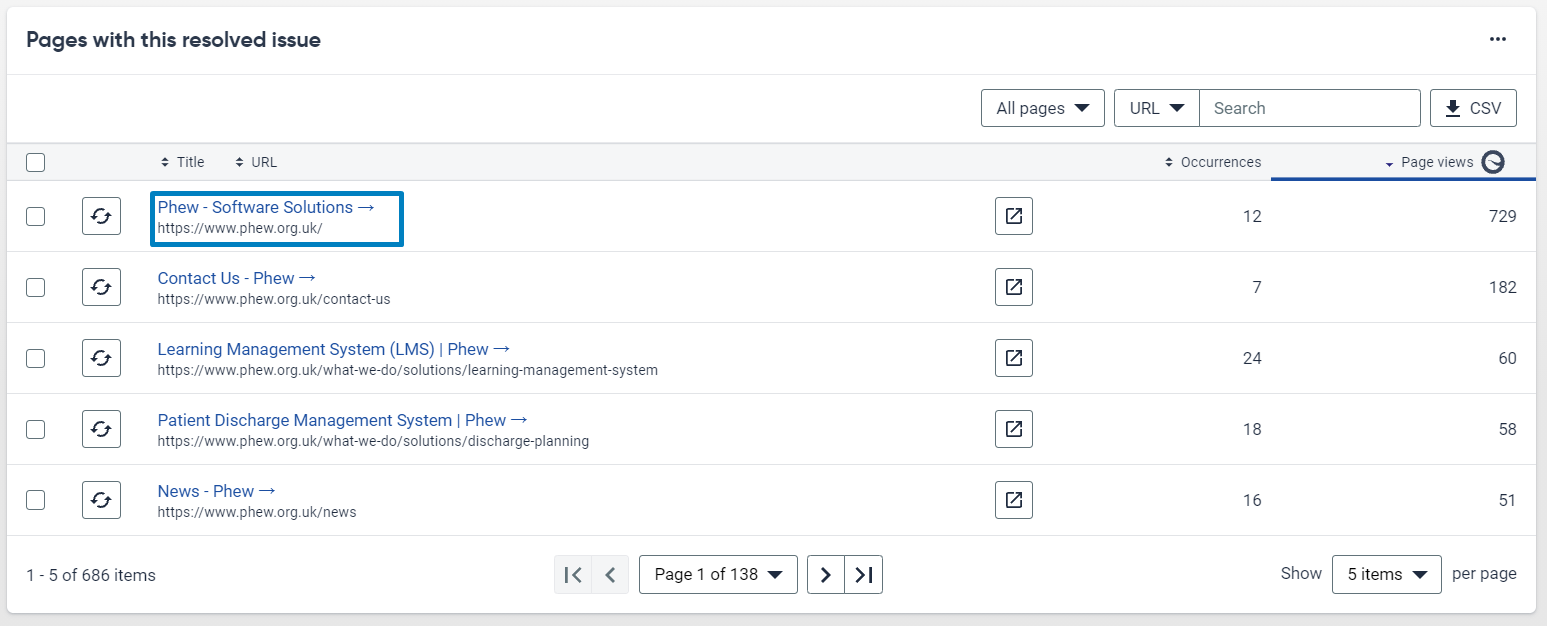
Make sure you are logged into your WordPress website and select the external link to the page this issue is occurring.

Once logged in edit the page and go to your text editor.
Text in all caps may look like this:
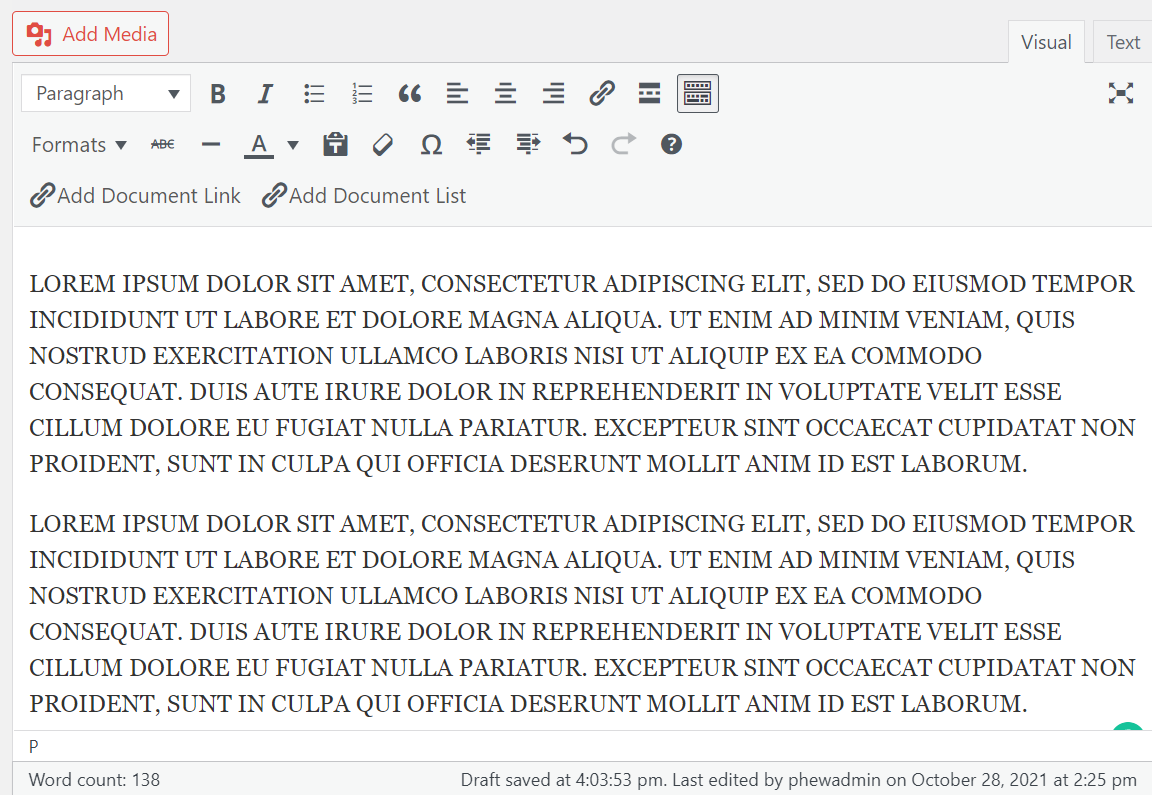
When we read, we don't actually look at every letter in a sentence, but actually the shapes of the words. When text is in All Caps, the height of every letter is identical making every word an even rectangular shape, forcing us to read letter-by-letter, reducing our reading speed.
To fix this uncapitalize the words that are not necessary.
Still, looking for further information?
Email us at support@phew.org.uk and we will be able to give further clarification on any questions.
