How to login as an Audit Admin with Two Factor Authentication (2FA)
When Advanced Audits are turned on, all Administrators in the Audit platform need to login with 2FA. This article will take you through the steps.
From the Login screen, add your Username and Password as you would normally do.

Click on the Login button
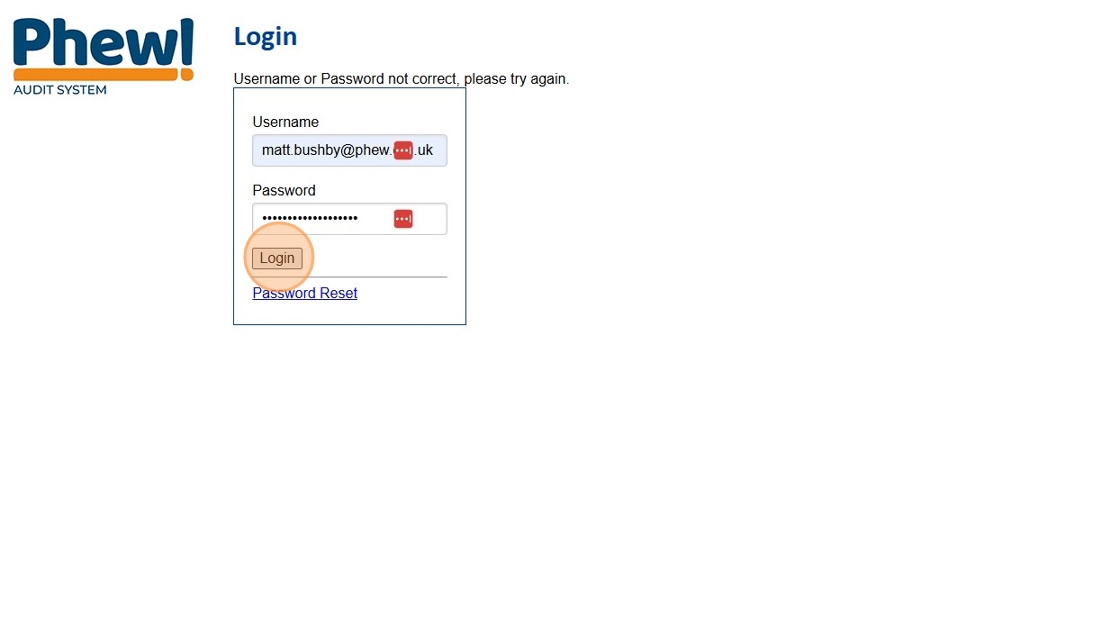
A 2FA screen will be displayed and an SMS will be triggered.

You will receive an SMS message on your designated phone number.

Add the code to the authorisation code box, and click on the Login button.
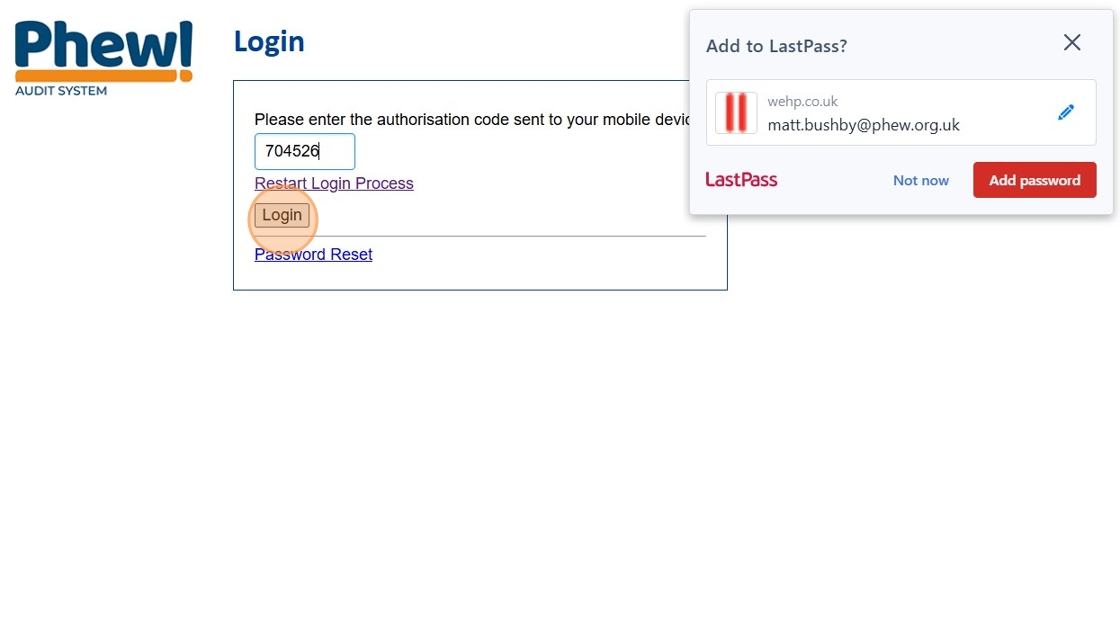
You will be logged into the platform.

NOTE: A 2FA code will be required every time you login to the platform.
Still, looking for further information?
Email us at support@phew.org.uk and we will be able to give further clarification on any questions.
