How to mass email delegates
Our Learning Management System enables you to mass email all people booked onto a course, regardless of whether they have been marked as attended or not.
Click on the Bookings icon
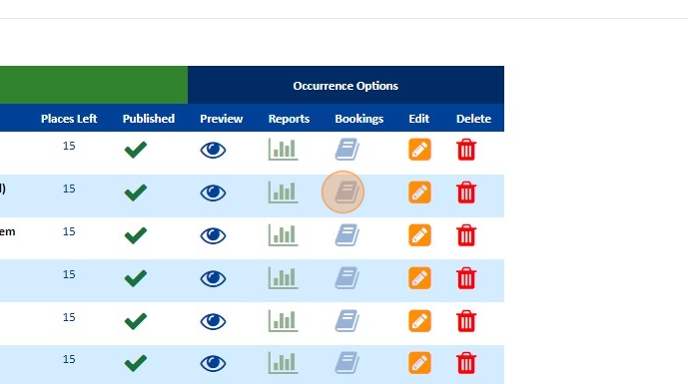
Click on the Email Delegates option
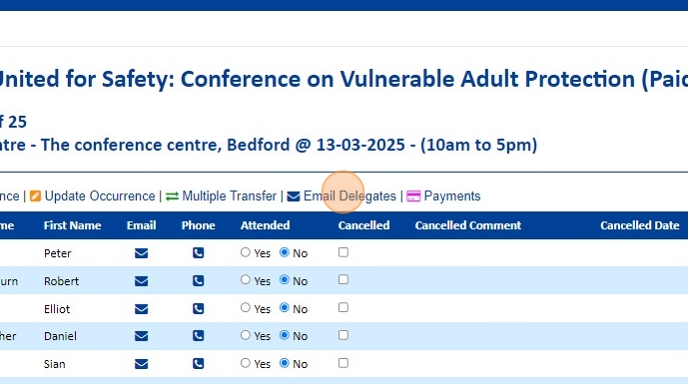
You are then presented with 5 options for which delegates you wish to email:
All - all delegates on a booking
Cancelled - all cancelled delegates
Active - any active bookings (i.e. - not cancelled)
Attended - any delegates that have been marked as attended (post-event)
Not Attended - any delegates that have been marked as not attended (post-event)
You can also cherry-pick specific delegates to contact from the list using the check boxes next to their names.
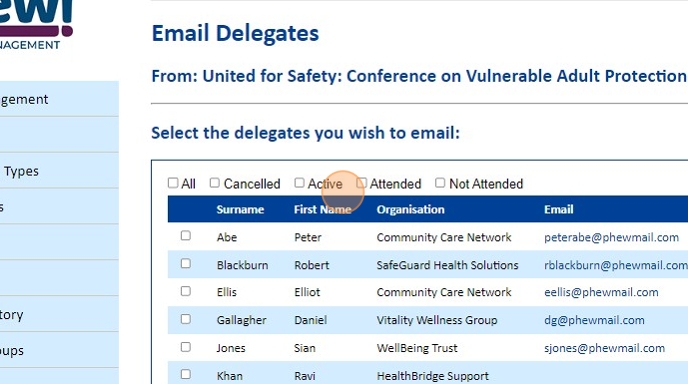
Once chosen, click on the Select Delegates button, to move to the next steps.
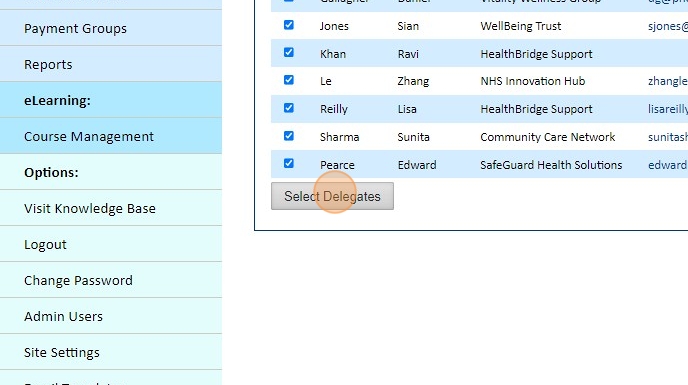
You can then add your email subject and body by populating the text boxes
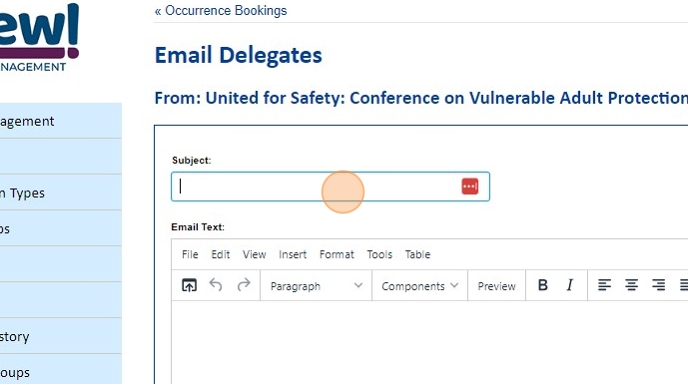
You can also review the selected delegates by scrolling down the page
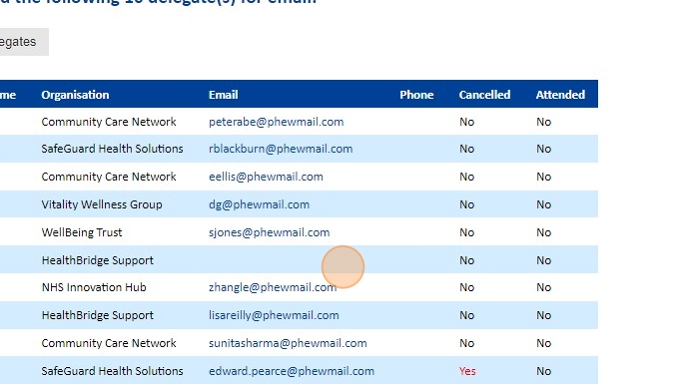
Once your email is ready to send, click on the Send Email button and all selected delegates will be contacted.
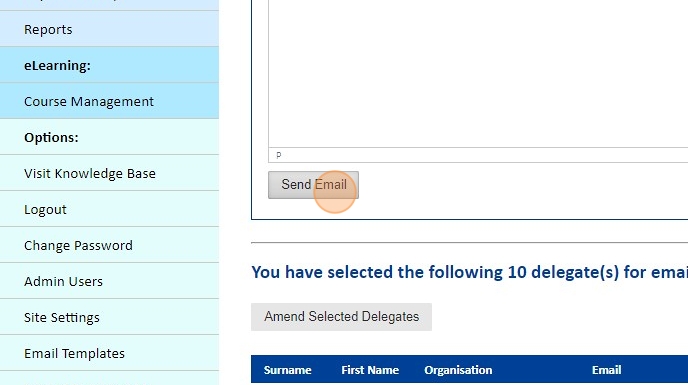
Important: The system does not support attaching physical documents to outgoing emails. If you need to share a file, it must be stored online (e.g., on a shared drive or cloud storage), and a link to the file should be included in the email instead.
Still looking for further information?
Email us at support@phew.org.uk and we will be able to give further clarification on any questions.
