How To Permanently Delete Audit Responses for an Advanced Audit
In this article you will learn how to permanently delete all data from an Advanced Audit
Click on the Reports icon for the Audit you want to purge the data from.
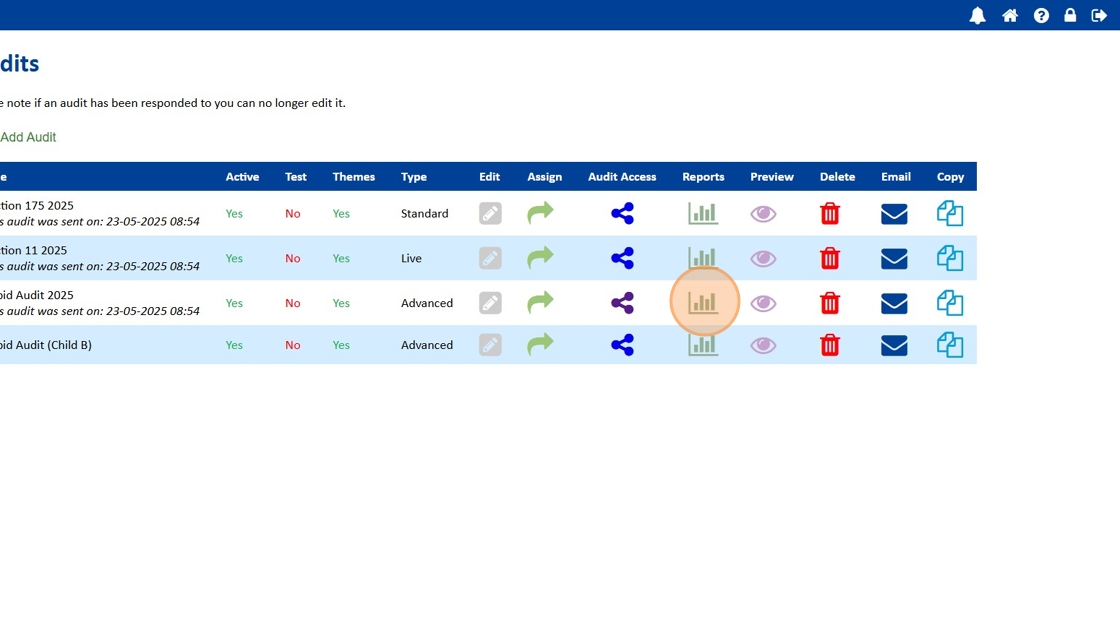
From the Audit Status Report click on the Permanently delete all responses to this audit button.
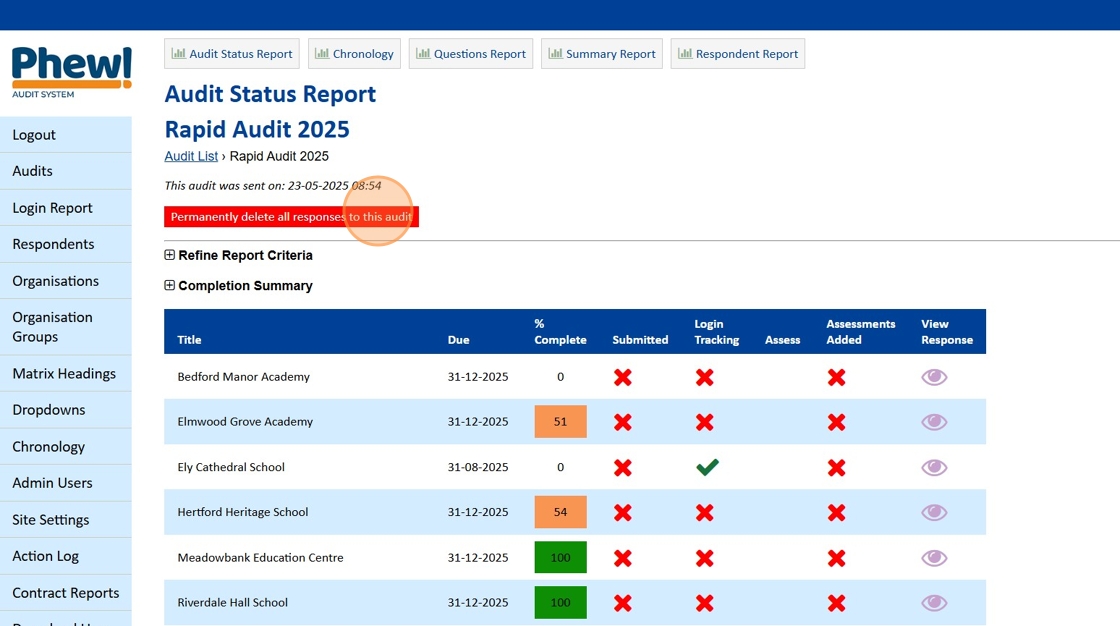
Read the following message carefully to understand the implications of deleting the data. When you are sure you wish to continue, click on the Proceed to the next step button.
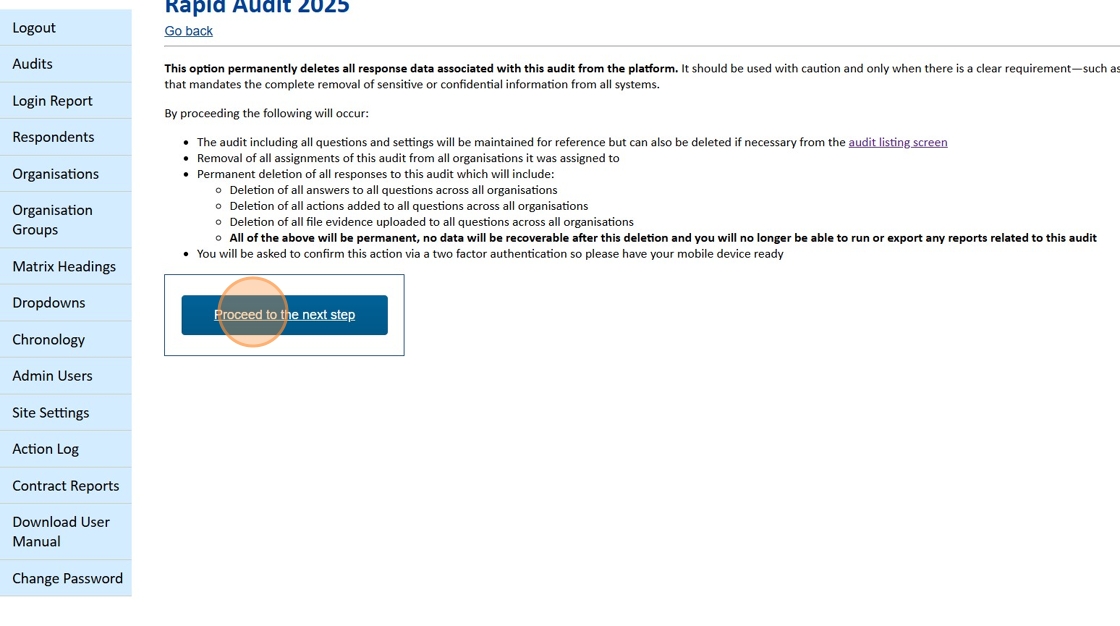
You will be sent a confirmation code to your registered mobile device. Please enter this code and click the 'I have read above and want to proceed with deletion' button.
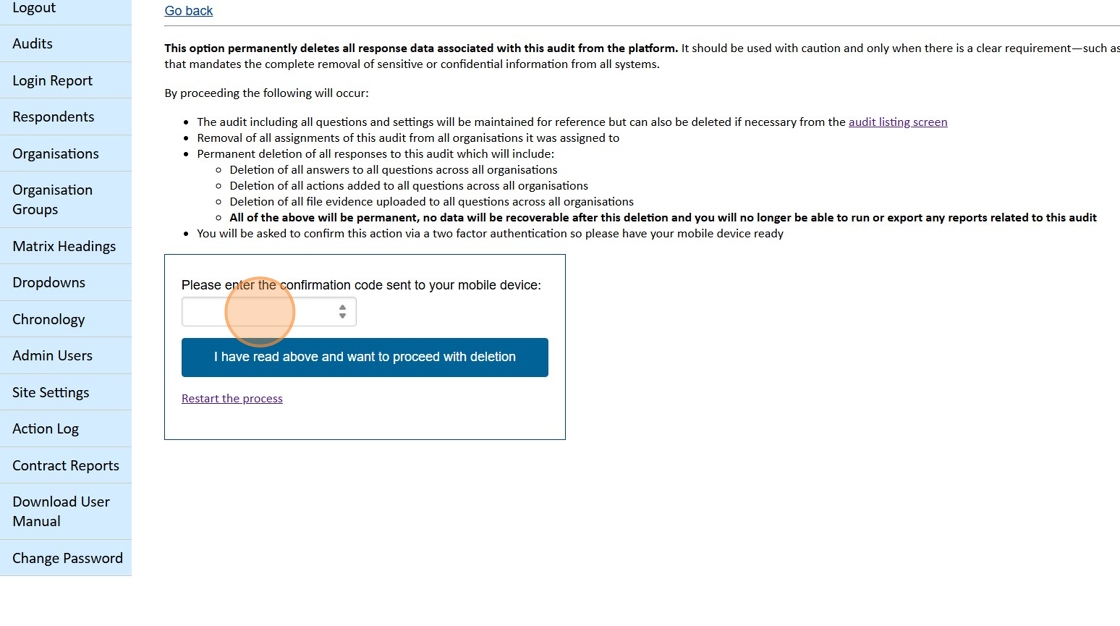
The message Audit response data deletion complete. will be displayed and the data will be deleted.
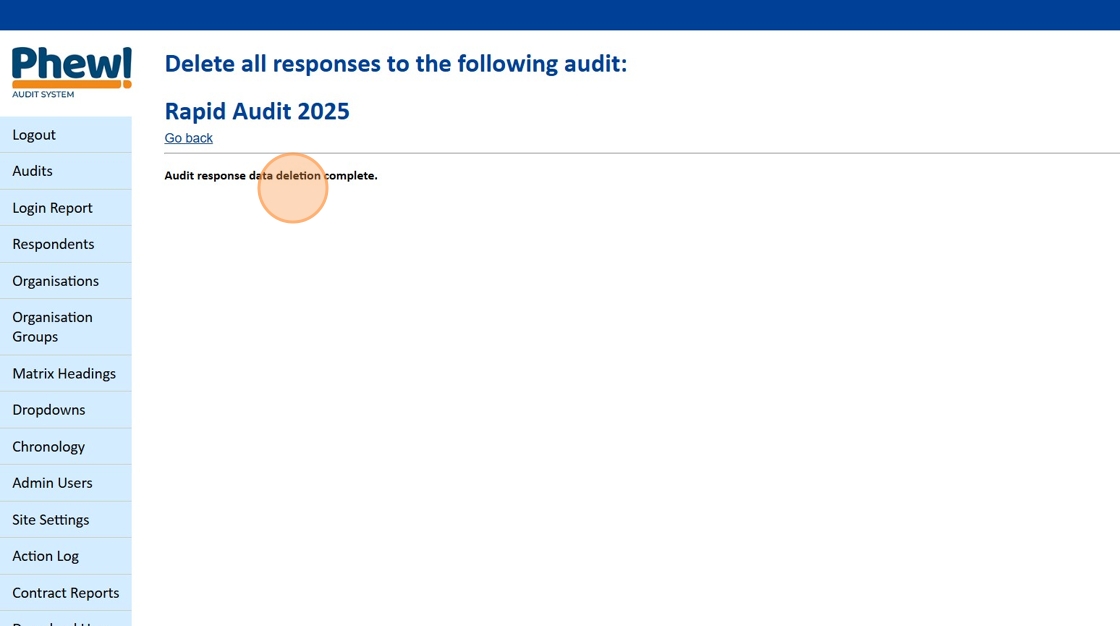
Click on the Audits link in the left-hand navigation.
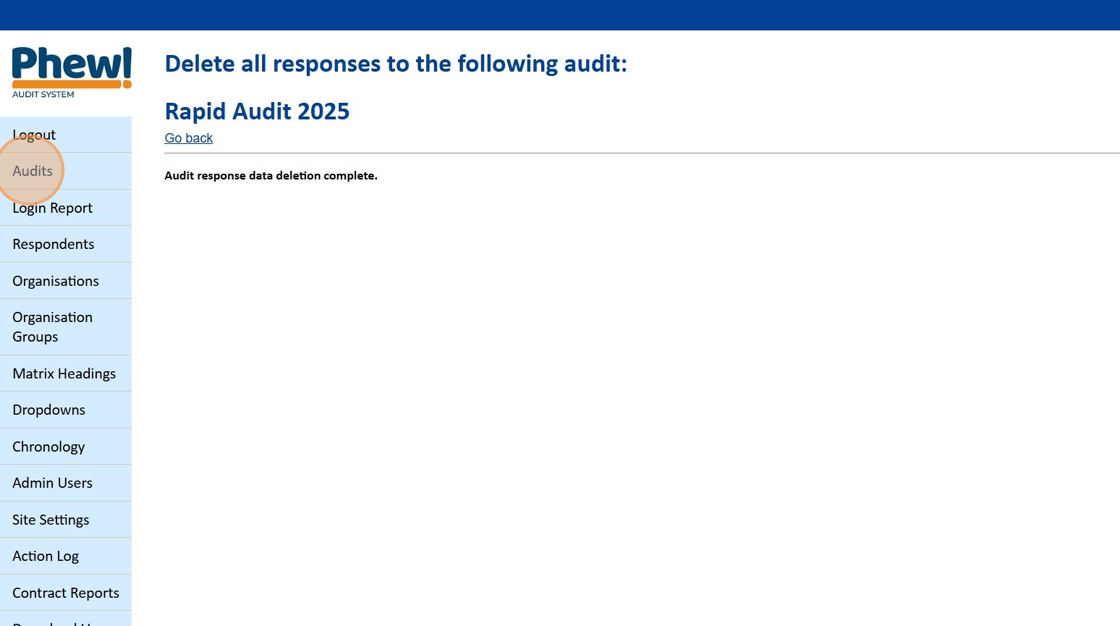
Can you see that the audit name is now prefixed with *Data Purged*.
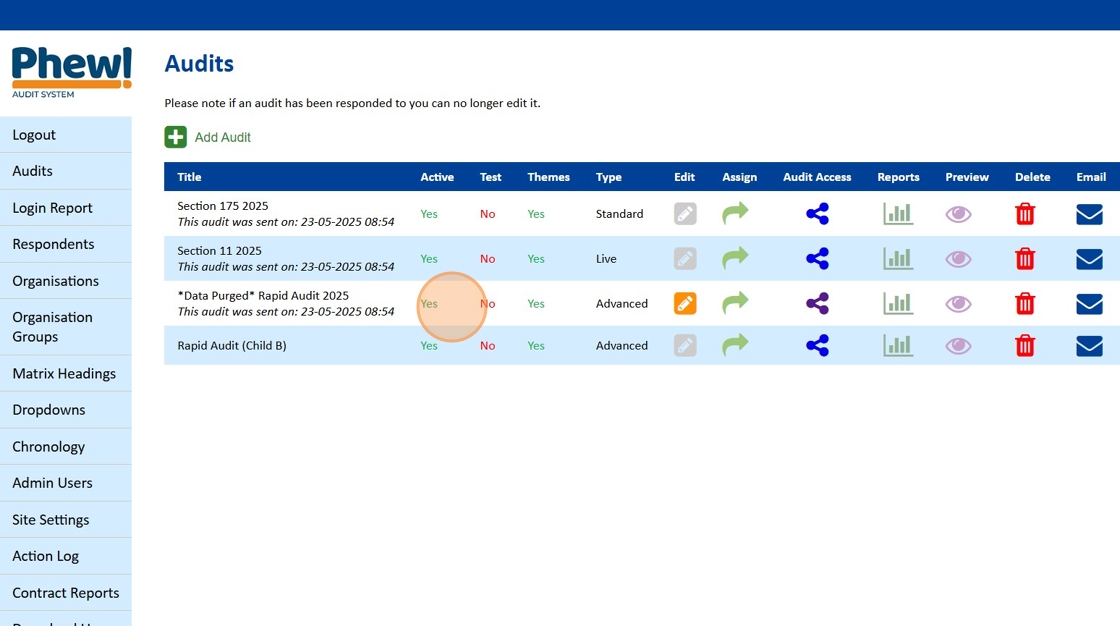
Still, looking for further information?
Email us at support@phew.org.uk and we will be able to give further clarification on any questions.
