How to replace a document in the Document Library.
The benefit of the Document library is the ability to update outdated documents, without the need to update links on specific webpages. In this article we look at the process for replacing a document in the library.
Click on the Documents link in the left-hand navigation to open the Document Library.
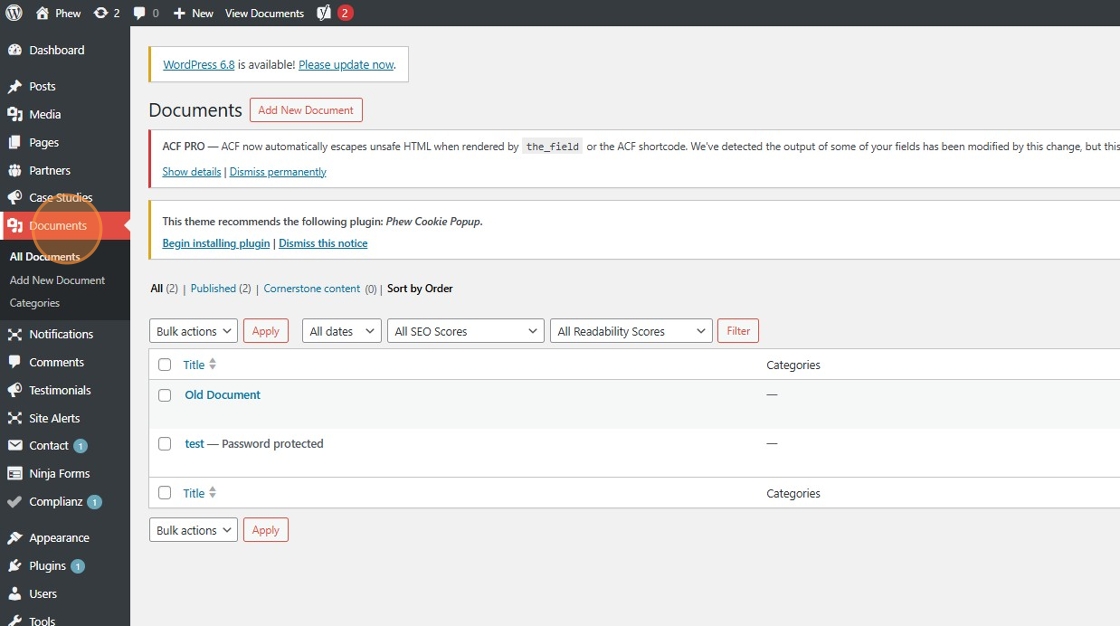
Click on the title of the Document you would like to replace. In this Example, we clicked on Old Document.,

To remove the existing Document, click on the X icon.

Once the file has been removed, click on the Add File button to add the updated document.

Click on the Upload files tab.

Then click on the Select Files button. Locate the new file you wish to add and select it.

Once this has been chosen, click on the Select button.

Now you have linked the updated file to the Document library item, click on the Update button to save the changes.

Updating files in this way will ensure that links to the Document Library item will update automatically without the need to update links on specific pages.
Still, looking for further information?
Email us at support@phew.org.uk, and we will be able to give further clarification on any questions.
