How to send a newsletter
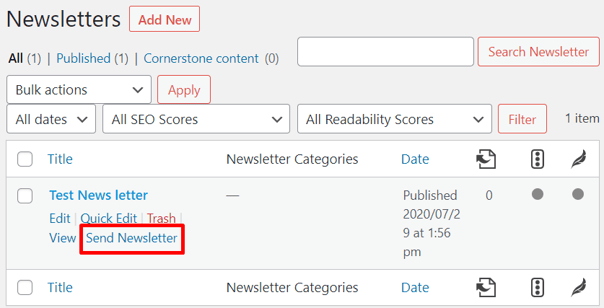
Hover over the newsletter and select Send Newsletter this will send out the
Newsletter to the categories that were selected.
If you want to send the same Newsletter to a different category you will need to
edit the newsletter, change the category, and removed the tick from Newsletter
sent.
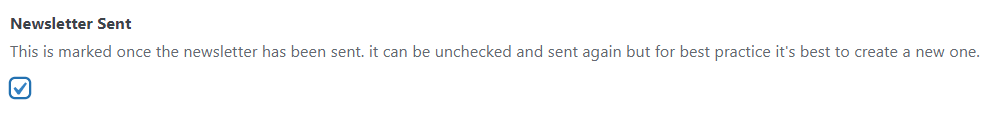
Still, looking for further information?
Email us at support@phew.org.uk and we will be able to give further clarification on any questions.
