How to set an audit active
Before you set an audit live it is important to make sure you have set up your respondents and team leaders in an organisation and has assigned the audit to the organisation.
Without organisations assigned users will not be able to access the audit.

1. Click edit on the audit you want to set live.
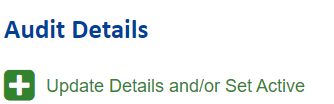
2. Select Update Details and/or Set Active
3. Scroll down and click Active: Yes
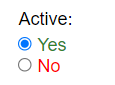
4. Update this change
Still, looking for further information?
Email us at support@phew.org.uk and we will be able to give further clarification on any questions.
