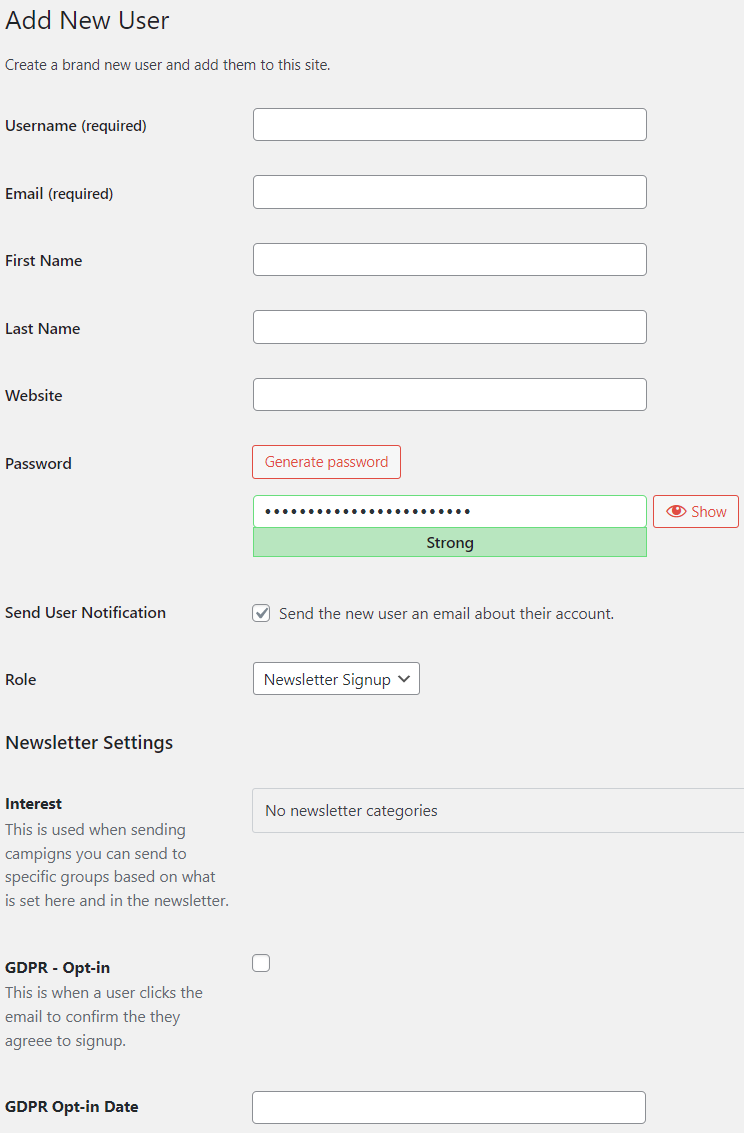How a user would sign up to a newsletter
For a user to receive the newsletter sent from your website, they will need to be signed up as a newsletter subscriber.
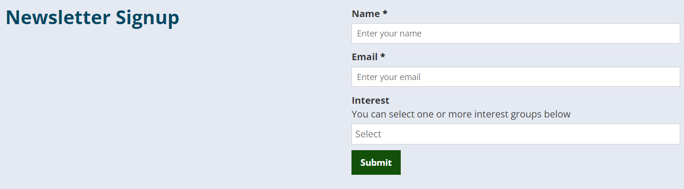
The above is what your users will see to sign-up for the newsletter.
When they submit, they will receive an email asking them to confirm registration when they confirm the options will be updated in the User registration. usually is advised of internal meetings and where they are located.
How to add a newsletter subscriber as an admin
Select Users on the left-hand menu
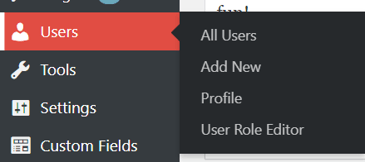
Select Add New and fill in relevant details.
Newsletter settings
- Interest: the area of interest that they picked from the list available (links to Newsletter Category)
Good practice if you add other categories to let your subscribers know in the
newsletter so that you can add the category to the user profile.
- GDPR- Optin: this is an opt-in link is on the confirmation email that is sent. When the user accepts it will add a tick in the box.
- GDPR Opt-in date: will be completed when user accepts
Still, looking for further information?
Email us at support@phew.org.uk and we will be able to give further clarification on any questions.