How to upload an image onto a page
- Click "Add Media"
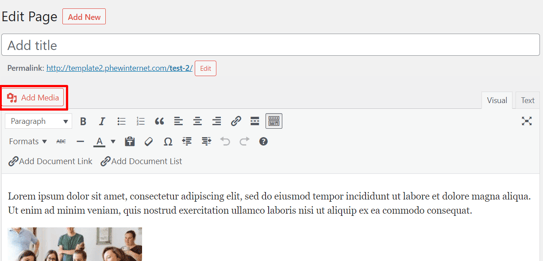
You can then choose from the following two options:
- Drag your image(s) from your computer into the browser window. Your image(s) will be automatically uploaded.
- Alternatively, click the Select Files button and then select the file(s) that you would like to upload, using the dialog window that is displayed.
Still, looking for further information?
Email us at support@phew.org.uk and we will be able to give further clarification on any questions.
