How to View Audit Reports
Reports are available for all current and historic audits.
Reports are accessed from the Audits screen in the Admin area of the site:
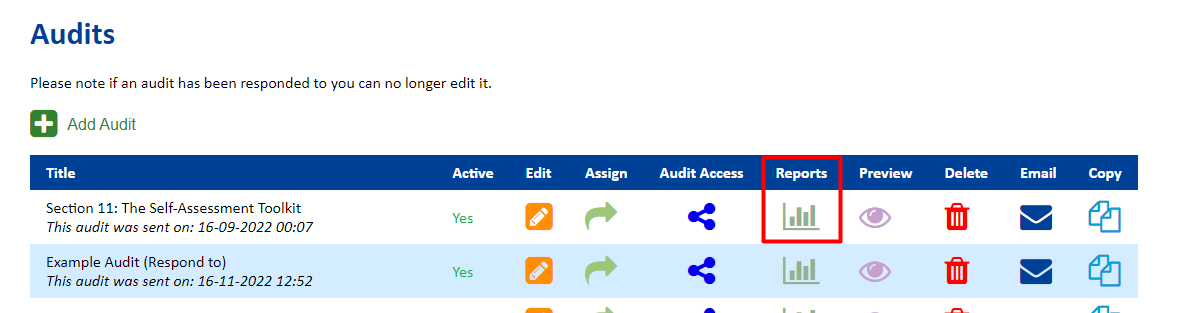
These are available for all live audits, and any historic audits on your system. Clicking the Reports button will drop you into Audit Status Report, and from there you are able to access all other reports associated with that audit:
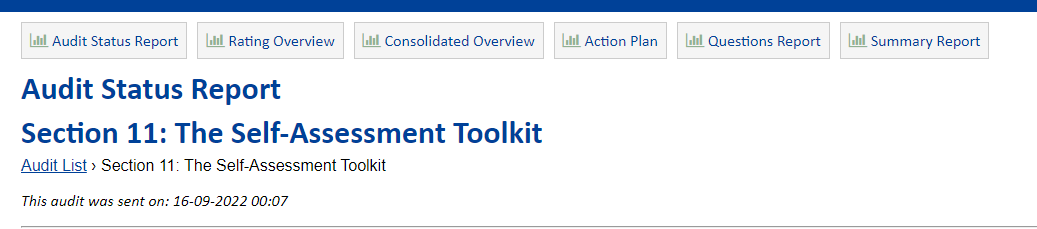
NB: You will only see reports that are applicable to the questions asked in your audit, e.g. - if you do not use any ratings questions, you will not see the Rating Overview report
Need further support with audit reports? Contact our helpdesk who will be happy to help: support@phew.org.uk.
