How to view bounce and exit rate
What is bounce rate?
Bounce rate is applied on a page by page basis - it is how many people entered your website and then closed the page without doing anything. In the below example 28% of viewers entered through this page and closed it.
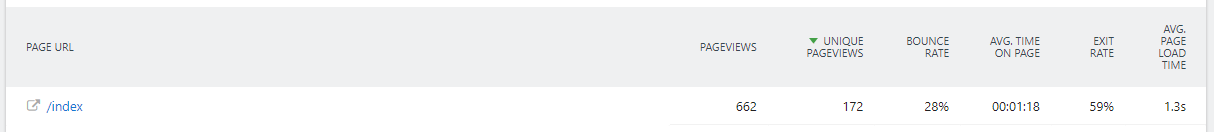
Bounce rate is often perceived as a negative sign, suggesting that the page is not very good. However, this is not always the case. A high bounce rate on a page could simply mean that it provided all the necessary information that the user was seeking, eliminating the need to explore the rest of the site.
How to view bounce rate
Bounce rate can be seen on the "Pages" report under behaviour, as seen in the above example.
What is exit rate?
Exit rate is similar to bounce rate in that it measures how many people closed the website on a specific page. However, the key difference is that with exit rate, the user had visited at least one other page on the site before closing it. This means that the user had already engaged with the website to some extent before deciding to leave.
In the below example, 22% of users exited the site on the page.
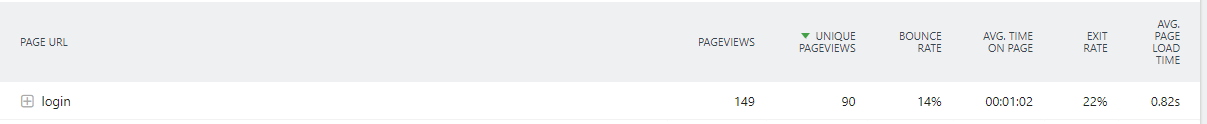
How to view exit rate
Exit rate can be seen on the "Pages" report under behaviour, as seen in the above example. Alternatively, exit pages can be seen on it's own report under "Behaviour" called "Exit pages":
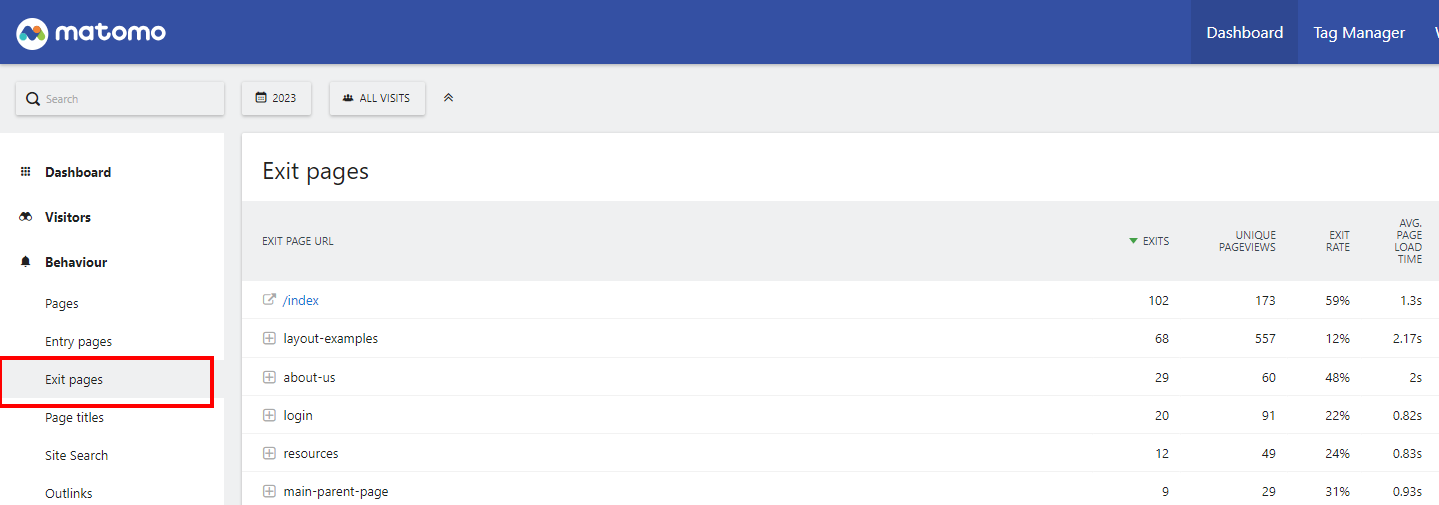
The key difference is that the "Exit Pages" report shows you the number of exits per page, rather than just %.
