How to view downloads
Matomo tracks documents that your users are clicking. Below explains how you can access this information:
Select "Behaviour" and then "Downloads" from the sidebar navigation.
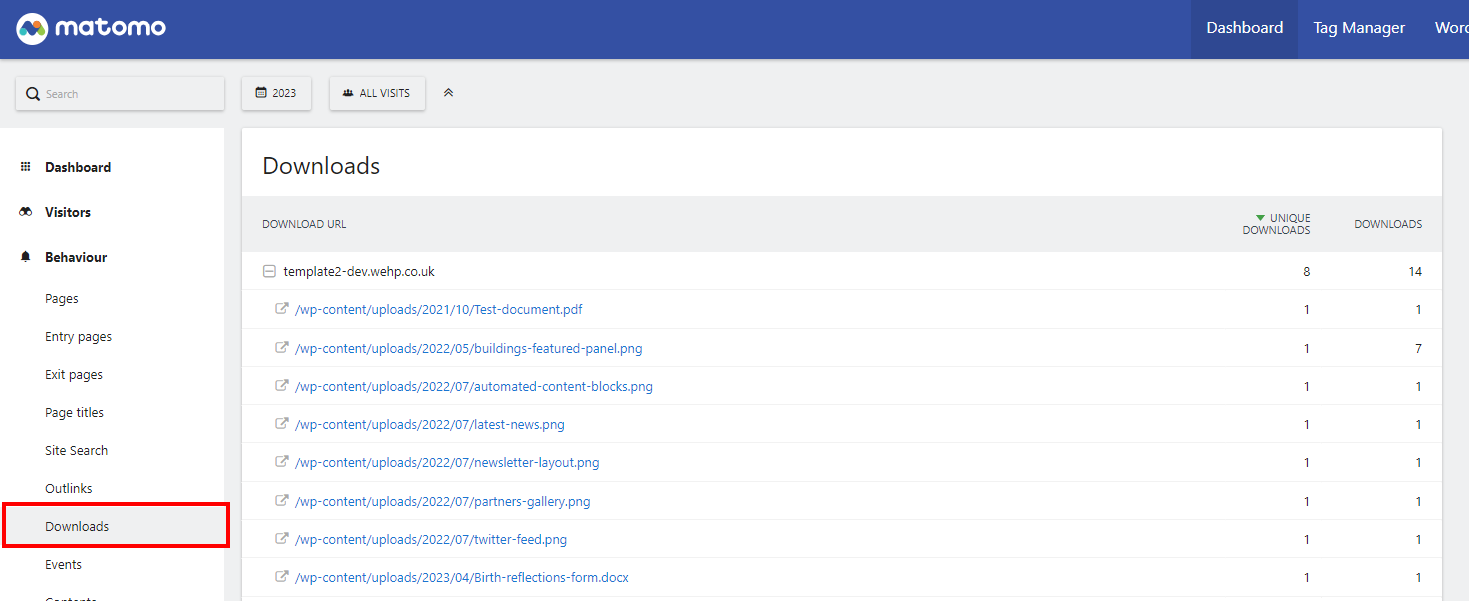
You will then see a list of documents that have been clicked on your website.
Unique downloads: How many different users clicked the document. For example, if one user clicked a document 100 times, unique downloads would only go up by 1.
Downloads: This is how many times in total the document was clicked. For example, if one user clicked a document 100 times, unique downloads would only go up by 100.
