Layouts: How to set up a Content Block
Layouts allow you to display content on your website in different ways. To add a layout, select the page or post and scroll down until you see layouts.
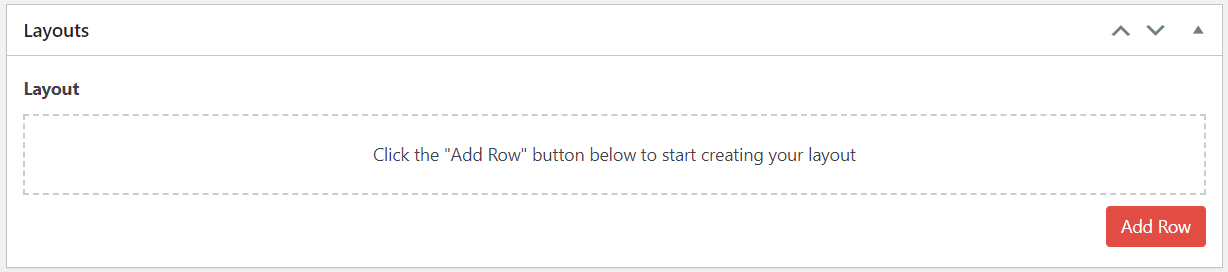
To add a Content Block click Add Row and then "Content Block"
Title: Only add a title if you want the title bar to be shown.
How many columns: You can select 2, 3 or 4 columns.
In the Block section, you can add:
- The title of the block,
- The URL for the block to link to. This can be an internal or external link.
- An image that must be size 450 X 350.
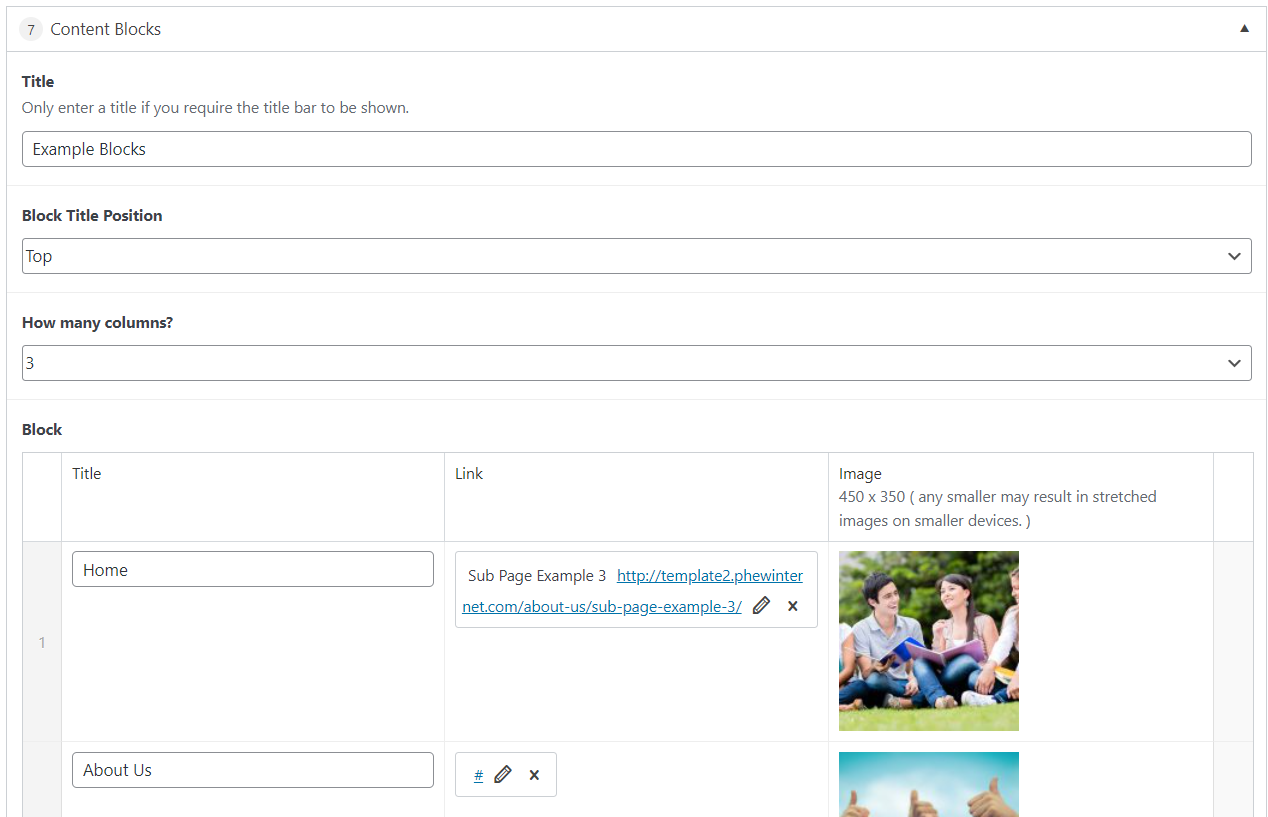
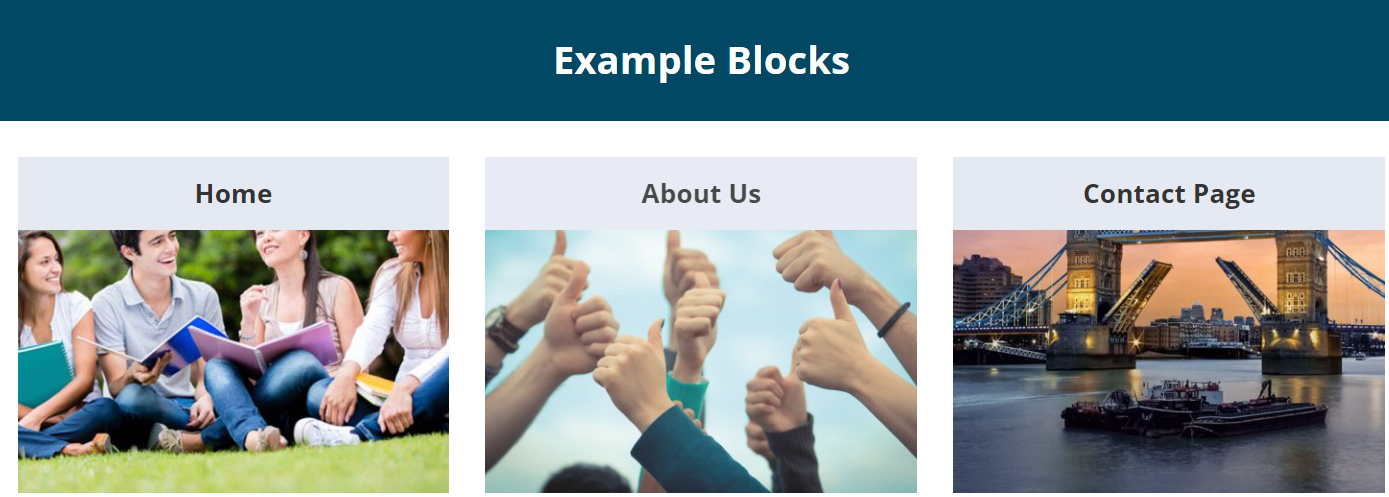
Still, looking for further information?
Email us at support@phew.org.uk and we will be able to give further clarification on any questions.
