Marking Answer Capture Options as Required
In this article, you will learn how to make a specific Answer Capture Options required field for a respondent.
When editing a question, go to the Answer Capture Options section of the question

Select each of the Capture Types you would like turned on. As you select these, they will become available to be selected in the Required Options section.

When you have selected all the Capture Types you want, you then select the option in the Required Options to make them required.
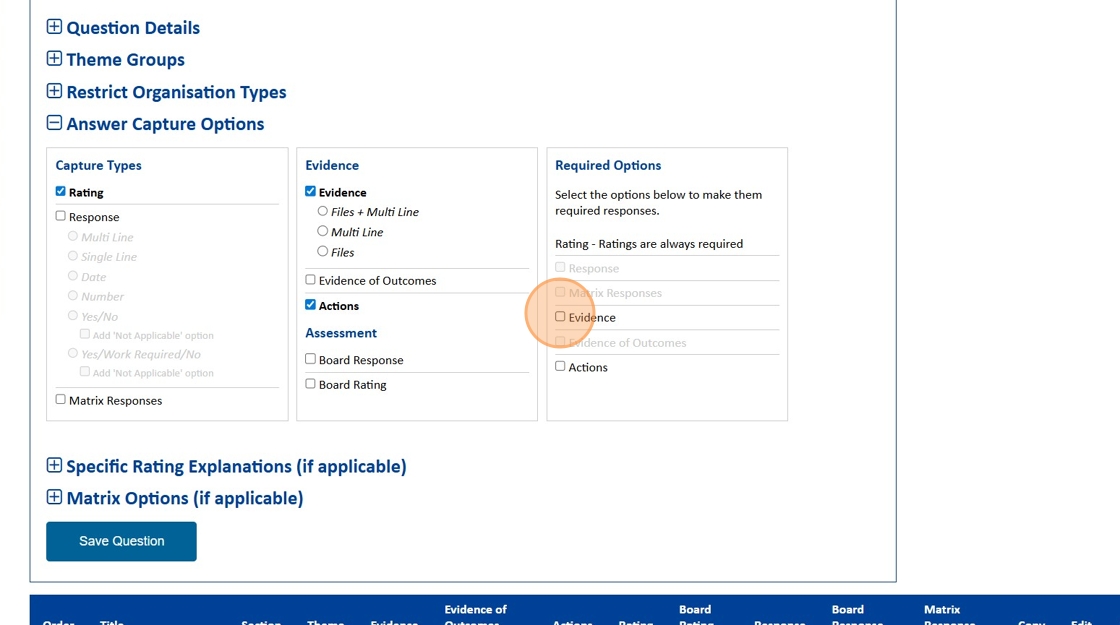
You can see that Rating is always a required field, so it can't be selected.
I have selected Evidence and Actions to make this required. Then I need to click on the Save Question button.

Still, looking for further information?
Email us at support@phew.org.uk and we will be able to give further clarification on any questions.
