How to create newsletter categories
Newsletter categories allow users to sign up to a category and only receive information about that category. For example, a user may want to only receive newsletters about training therefore you may create a training category.
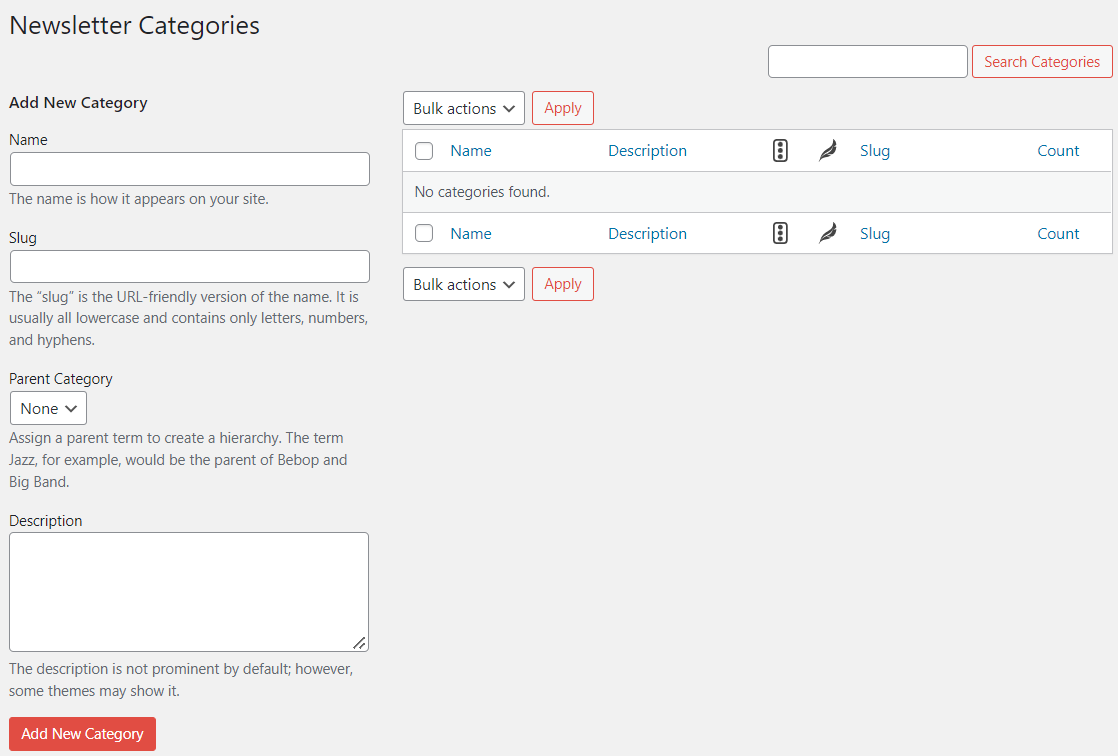
To add a new newsletter category select Add underneath Newsletters on your left hand menu.
- Name: Name of category for your newsletter.
- Slug: This is a URL-friendly version of the name. It is usually all lowercase and
contains only letters, numbers, and hyphens. - Parent Category: You can set up subcategories by using the parent ones.
- Description: This is a fuller description of the category.
Still, looking for further information?
Email us at support@phew.org.uk and we will be able to give further clarification on any questions.
