Waiting Lists and How They Work
Waiting lists are an optional feature within our Learning Management System, providing delegates with the chance to request a place for fully-booked sessions when one becomes available. At Phew we understand that it can be frustrating managing delegate cancellations – our waiting list helps to ensure that if a delegate cancels, their seat can still be filled appropriately. With our Learning Management System, we like to give each party control: administrators can manually add delegates to the waiting list or delegates can complete this for themselves.
If a place becomes available before the booking period closes, from a delegate cancelling a place, all delegates on the waiting list (those who can book places if you use restricted places) are automatically sent an email inviting them to book a place on a first-come, first-served basis. If an administrator frees up a place, delegates are not automatically emailed but instead, the administrator can manually notify delegates.
If booked onto a course and there are no places on the waiting list for the organisation and the restricted places are full, the delegate can join the waiting list if the place becomes available for the organisation it will email saying you can book
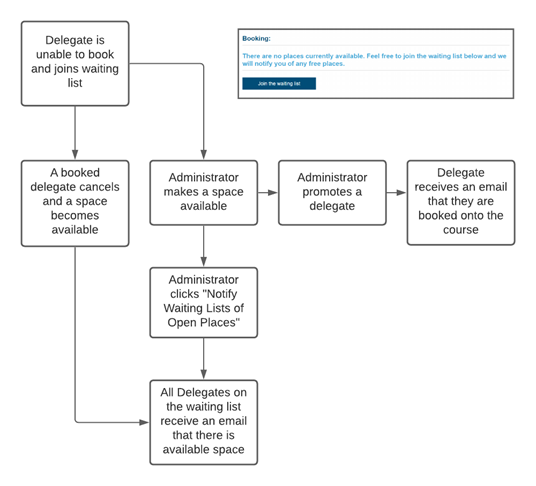
How to set on a waiting list
On the left-hand menu, select Site Settings > Allow Waiting List.
Once this tick box has been selected, your Learning Management System will enable waiting lists.
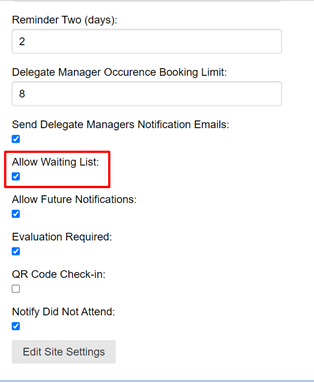
Notifying delegates on the waiting list
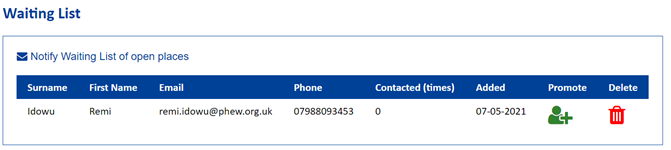 By selecting the button "Notify Waiting Lists of Open Places”, all delegates on the waiting list will receive an email prompting them that there is an available place and the contacted (times) value will also increment by one. This is then a first-come, first-serve basis as to who will receive the open space. Delegates also have the option to unsubscribe from these emails; if they choose to do so, they will not receive emails when a space is available but will still have the option to book onto the course if a space becomes available.
By selecting the button "Notify Waiting Lists of Open Places”, all delegates on the waiting list will receive an email prompting them that there is an available place and the contacted (times) value will also increment by one. This is then a first-come, first-serve basis as to who will receive the open space. Delegates also have the option to unsubscribe from these emails; if they choose to do so, they will not receive emails when a space is available but will still have the option to book onto the course if a space becomes available.

Demoting delegates to waiting lists
If you want to manually promote a delegate or groups of delegates you can select the promote icon, which will book the delegate to the course – the delegate will also receive an email to let them know they have been booked onto the course. This option might be useful if you have several places left a short period of time before an event and you are calling potential delegates on the waiting list to enquire if they would like to attend.
It is also possible to demote a delegate when hovering over ⓘ as shown in the image below.
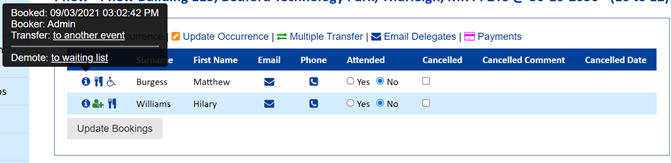
When a delegate is demoted they automatically receive an email to let them know they have been unbooked like the image below, this will place the delegate in the waiting list as if they were added by any other means.

Still, looking for further information?
Email us at support@phew.org.uk and we will be able to give further clarification on any questions.
