What is the Difference Between Posts vs. Pages
We have put together a Quick Guide to help you get the best from your WordPress website.
Post and Pages in WordPress often look very similar but can produce different outcomes.
They are both used for publishing content. You can add text, images, forms, etc. to both posts and pages. There is featured image meta-field in both pages and posts.
What are Posts in WordPress?
Posts are often content, listed on your news page which appears in reverse chronological order. It is best to think of them as articles or updates that you share to offer up new content to your readers.
You can add and edit your WordPress posts from the ‘Posts’ menu in your dashboard.
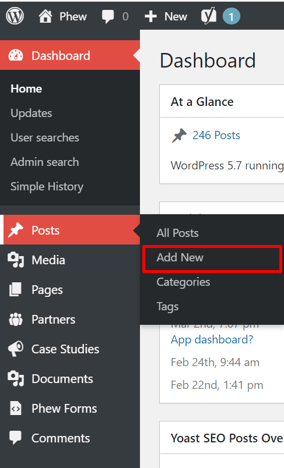
What are Page in WordPress?
Pages are static pages such as a privacy policy and contact pages. Unlike Posts which are made to be updated frequently Pages can be updated but should be seen as permanent fixtures of your site.
You can add and edit your WordPress page from the ‘Page’ menu in your dashboard.
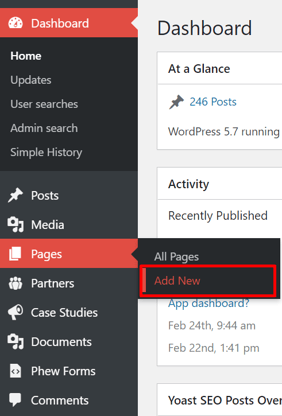
Pages vs Posts (Main Differences)
- Posts are social vs. Pages are not.
- Posts are organized using categories and tags vs. Pages are hierarchical and can be organized as child and parent pages.
- Posts can included in comments vs. Pages are not.
- Posts have author and published date vs Pages do not.
