Update Footer Contact Email Address for your Online Audit Platfrom
In this article you will learn how to update the contact email address for your Online Audit platform.
Click on the Site Settings link in the left-hand menu.
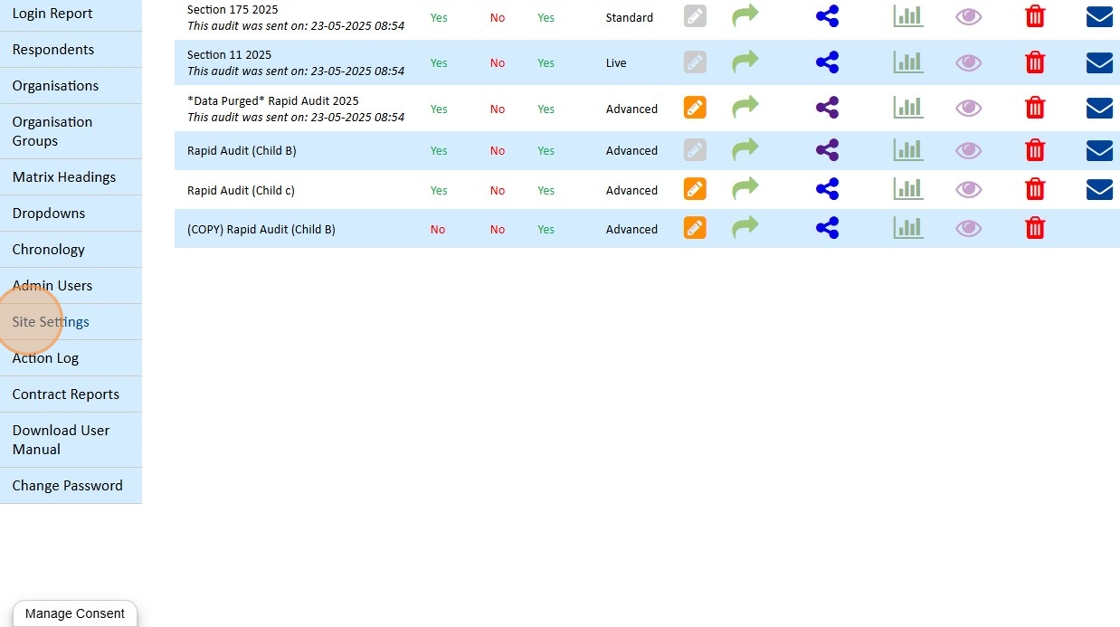
Click into the Footer Contact Email Address: field.
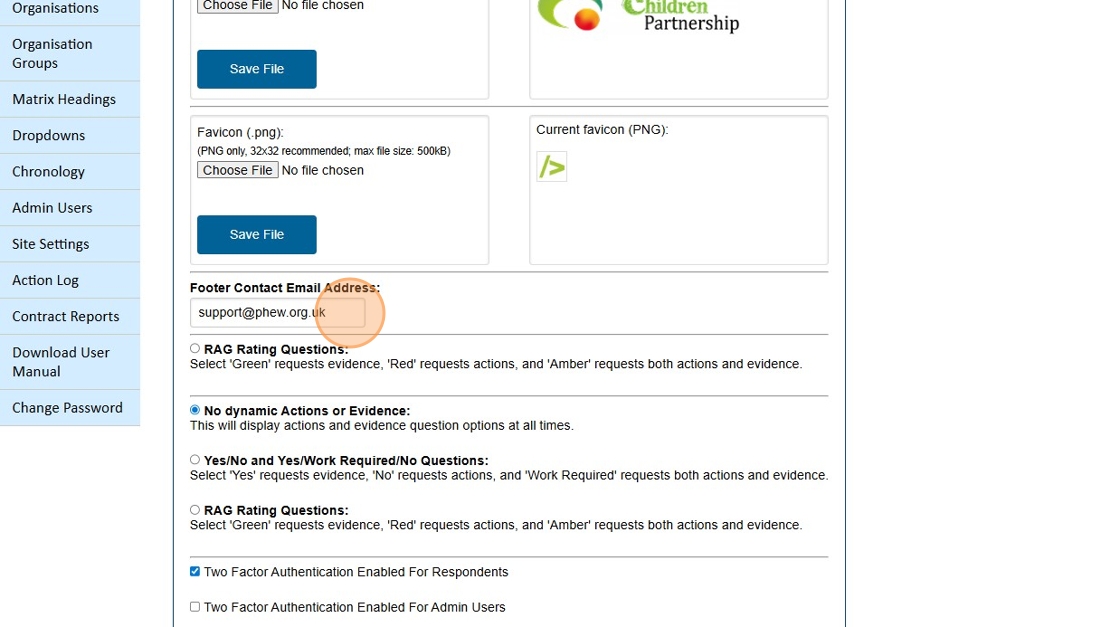
Add the contact email address you would like your users to contact in case of a support issue.
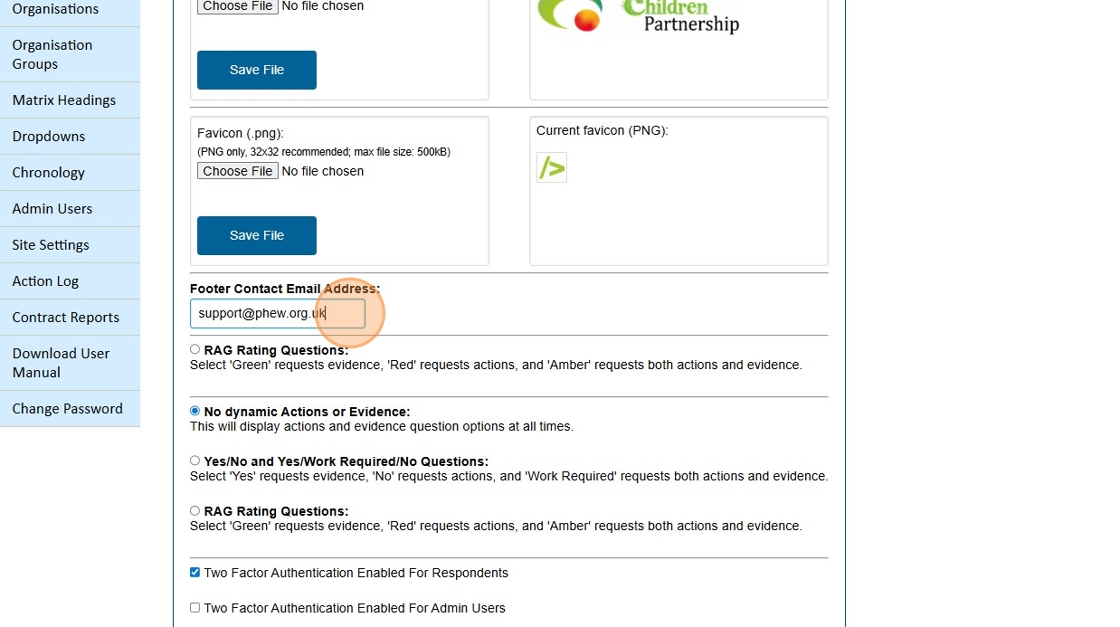
Click on the Update site settings button at the bottom of the page, to save the change.
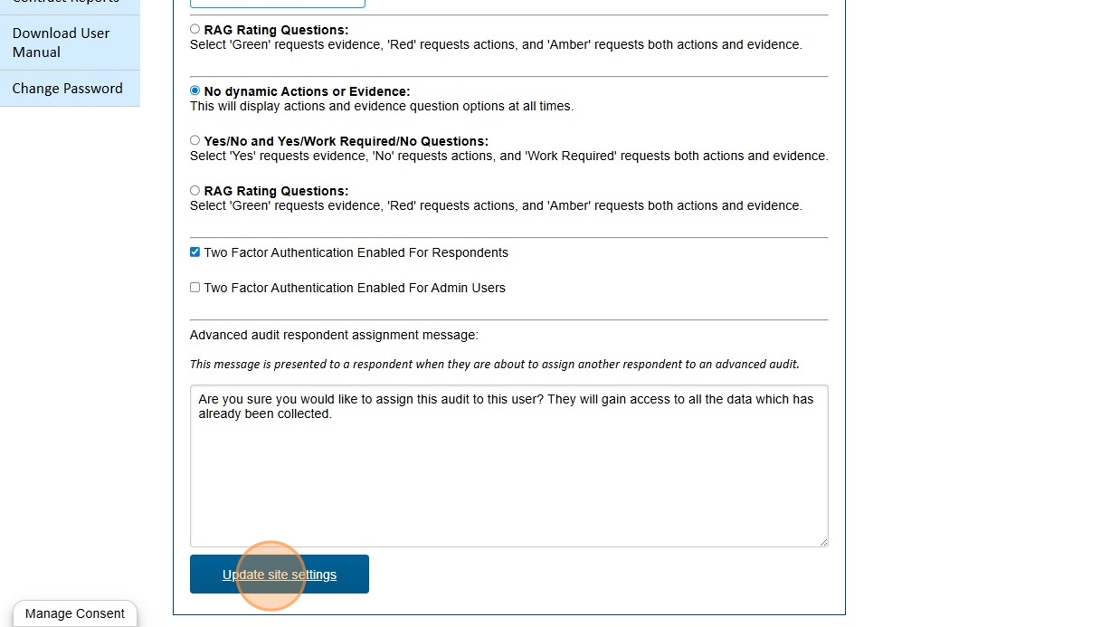
When viewing the Respondent's home page, the updated email address will be displayed.

Still, looking for further information?
Email us at support@phew.org.uk and we will be able to give further clarification on any questions.
NOTE: If a Respondent reaches out directly to Phew Support, they will be directed to contact this email address for Support.
