Updating the Audit Due Date for a Single Organisation.
Updating the Audit Due Date for a Single Organisation This guide provides straightforward instructions for updating the audit Due Date for a specific organisation.
1. Login to your Online Audit System.
2. Locate the Audit you wish to update and click on the Actions menu and then Assign.

3. Locate the Organisation you wish to update and click on the Edit button.
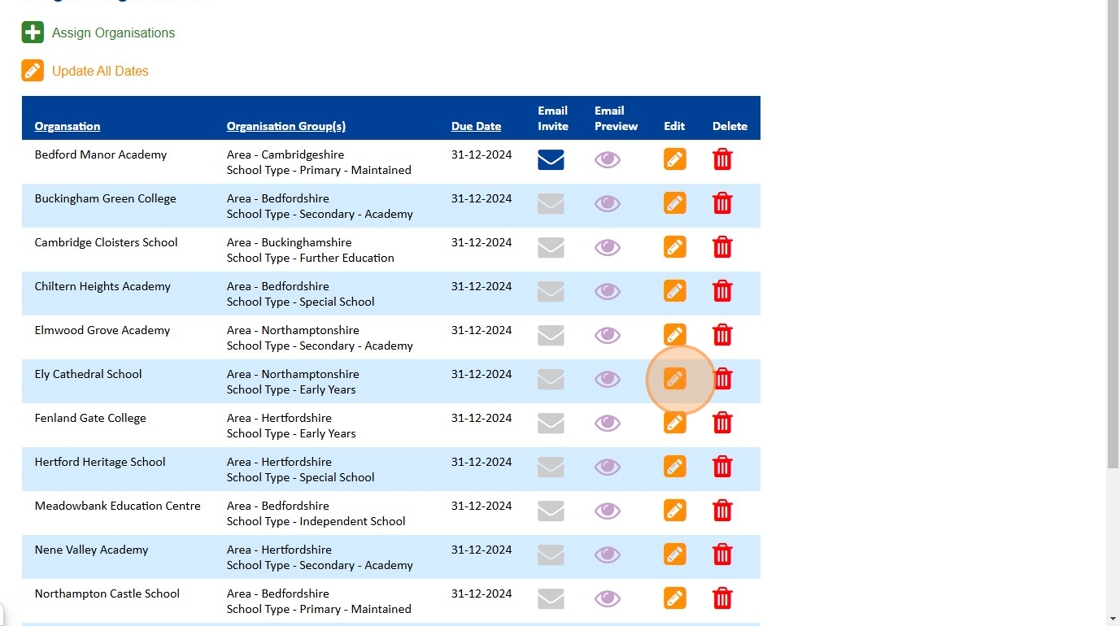
4. Click on the Due Date field.
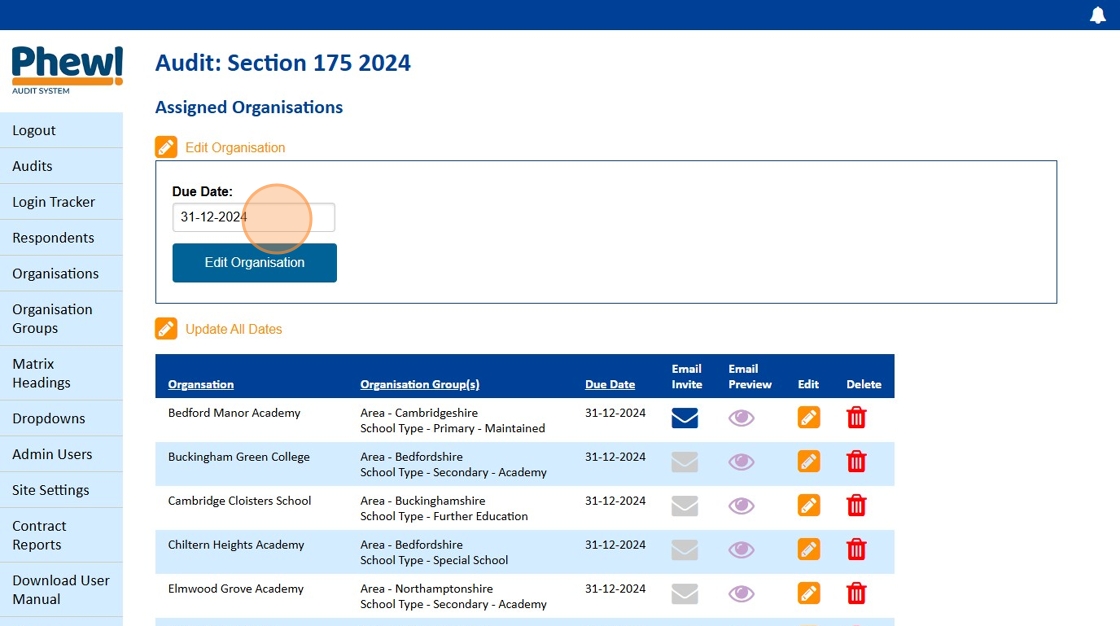
5. Pick the new date for this organisation.
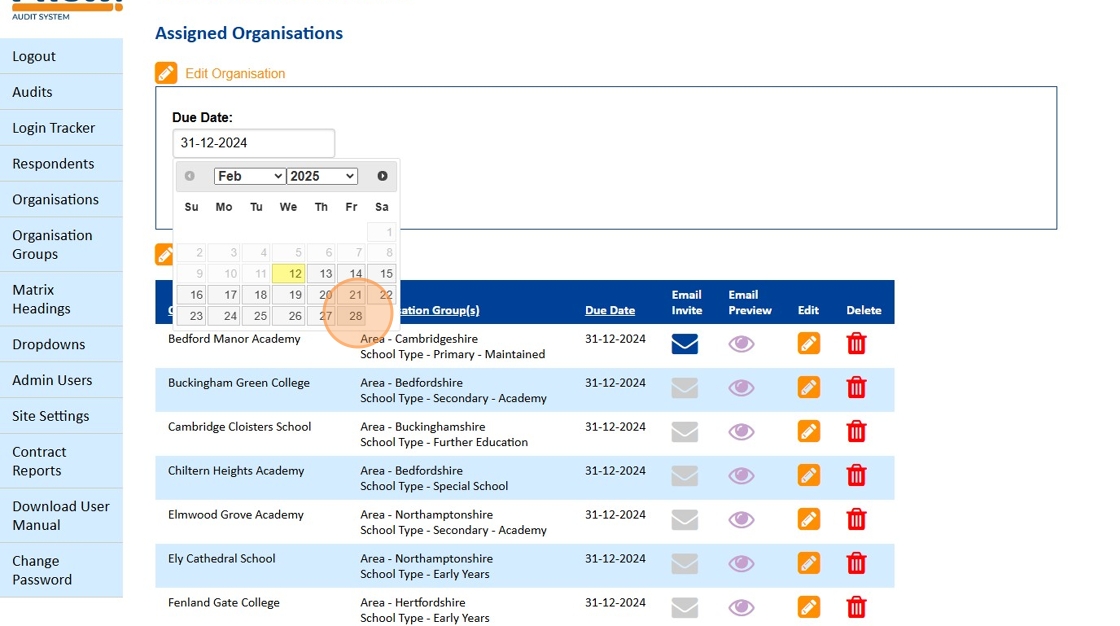
6. Click on the Edit Organisation button.
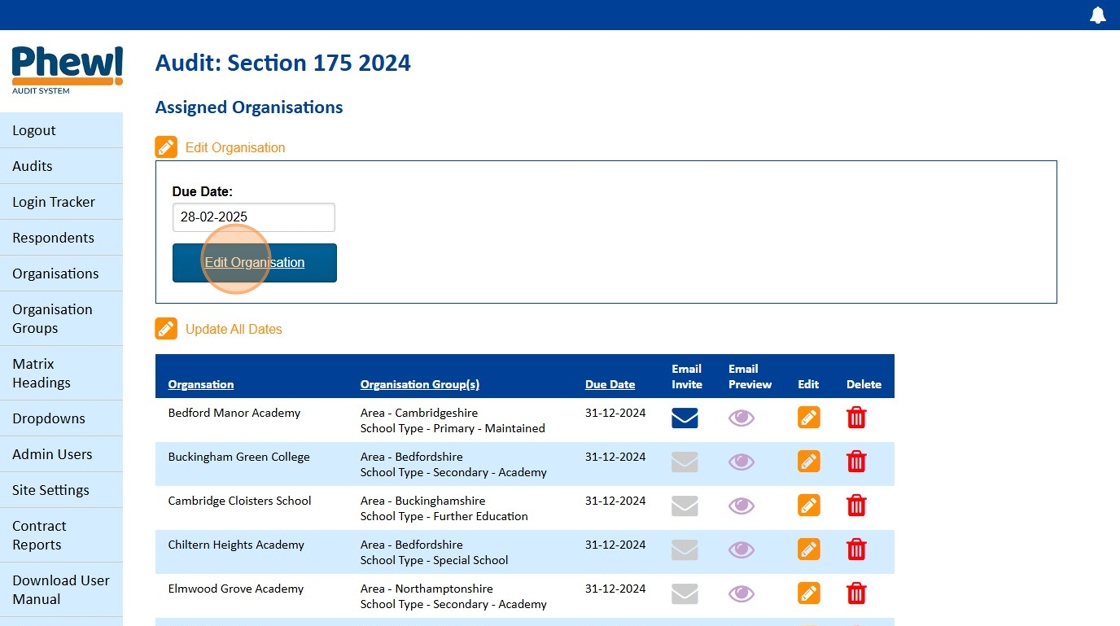
7. The new Due Date is saved for that organisation.

Looking for further information?
Email us at support@phew.org.uk and we will be able to give further clarification on any questions.
