Using the Audit Group Participants Usage Report
This report allows to view licence usage across the audit groups within the system
The Audit Group Participants Usage report allows to you view how licences are being split and used across all groups within your audit system. You will be able to identify which groups use the most licences and how these are split between exclusive and shared licences.
To load the report, first select your Audits Sent From and To dates, then click submit to load your report:
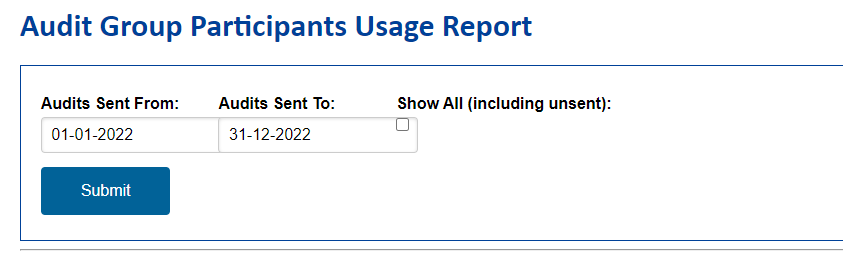
Your report will now show a breakdown of your Audit Group Participants, and the licences used by each of them as an individual or as a shared licence:

- Total Assigned - total number of licences the audit group participant has assigned
- Total Licences - total number of licenses being used
- Exclusive Licences - total number of exclusive licences (organisations linked solely to a single Audit Group)
- Shared Licences - total number of shared licences (organisations shared across multiple Audit Groups)
Each number total in the chart is a clickable hyperlink to enable you to view the specifics of each figure shown:
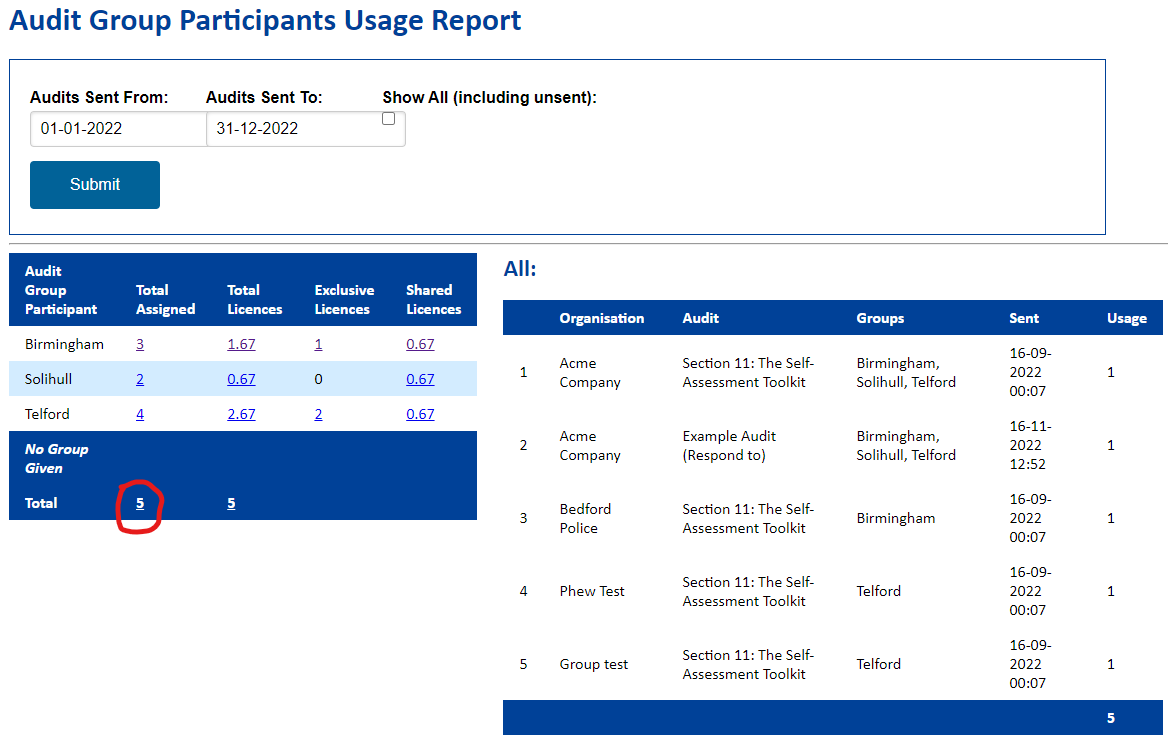
Still require further support? Email our Support team on support@phew.org.uk.
