How to set up Related Keywords
Related Keywords on an Event help your delegate search your events with words other than the title of the event.
To add keywords locate the Event you wish to add Related Keywords to and click on the Edit icon.

Open the Other Event Settings section.
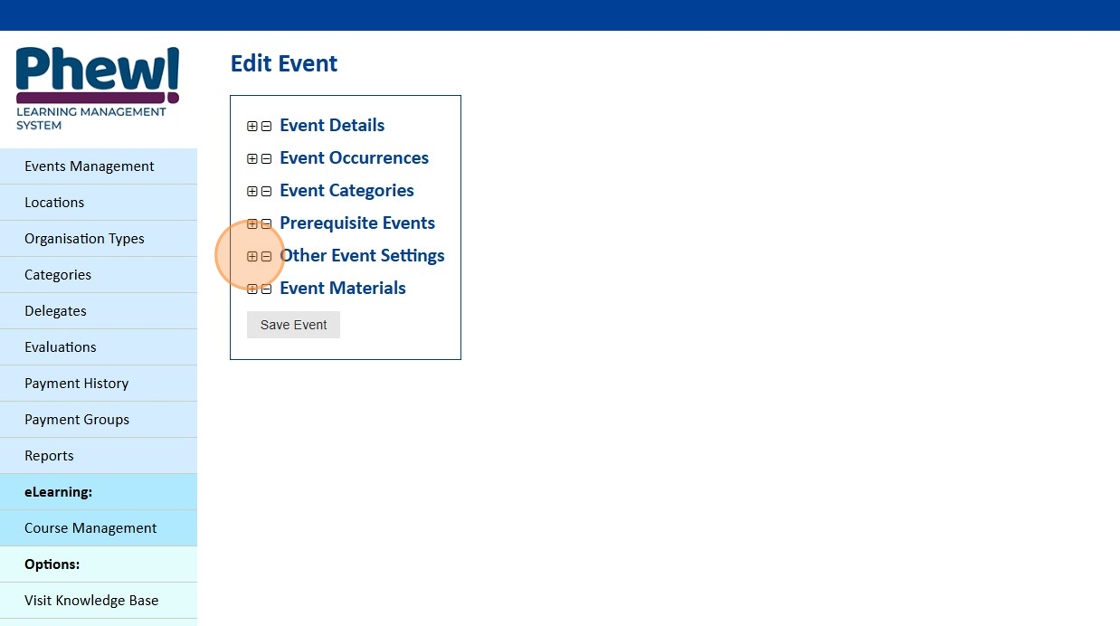
Click into the Related Keywords field. Ensure all words are separated by a comma. E.g. email, e-mail, mail"

Click the Save Event button.

The keywords will be saved against this event, and you can then search for them in the Delegate Search.
Still, looking for further information?
Email us at support@phew.org.uk and we will be able to give further clarification on any questions.
