Using Themes in Reporting
The audit reports will allow you to view data on the themes in your audit questions
Your Themes data will be integrated seamlessly into three of the existing reports within the audit system, providing you with valuable insights and analysis. By incorporating your question themes into these reports, you can easily track and evaluate the performance of specific themes in relation to the ratings options utilized in your audit:
Rating Overview Report:
You will see an extra section at the top of the report titled Theme Averages, which will show you a breakdown of your question themes vs the ratings options you use in your audit:

You will also be able to view the theme of a particular question when you dig into the individual ratings for it:
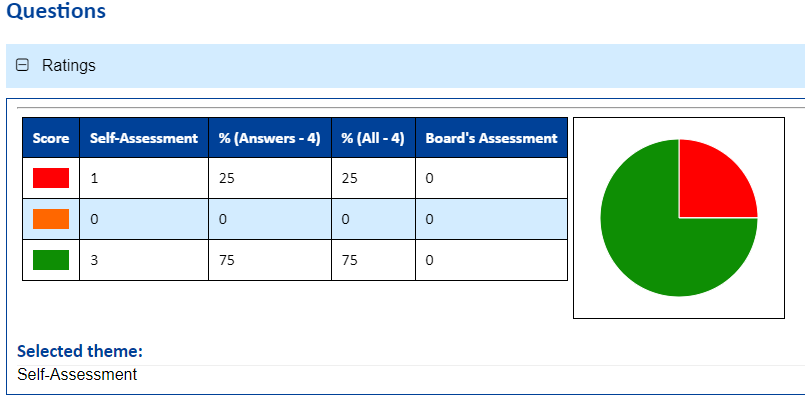
Response Overview Report:
There is also an extra section at the top of the report titled Theme Averages, which will show you a breakdown of your question themes vs the response options you use in your audit:

You will also be able to view the theme of a particular question when you dig into the individual responses for it.
Action Plan Report:
Question themes are also highlighted in the Action Plan Report:
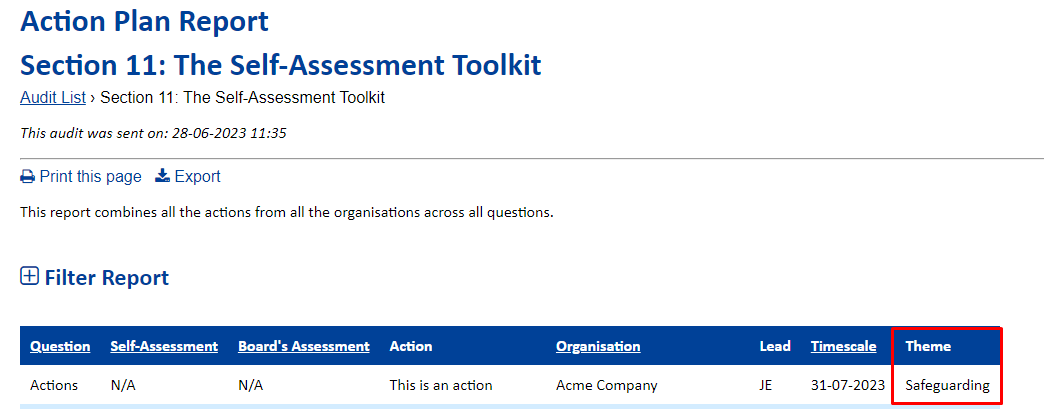
Have further queries about Themes or anything else? Email our helpdesk on support@phew.org.uk
