Using Themes in the Audit System
This tool allows you to group and report on your questions by the theme of the content
A Theme is a tool that allows you to organise and group your audit questions based on specific criteria, regardless of the section headings you have chosen for your audit. By using themes, you can easily sort and analyse your audit data, making it more efficient to identify patterns and trends.
To turn Themes on, firstly create your audit as normal, then follow the below guide:
You will also be able to identify from the main audit screen which of your audits (either live or historic) use themes in the questions:
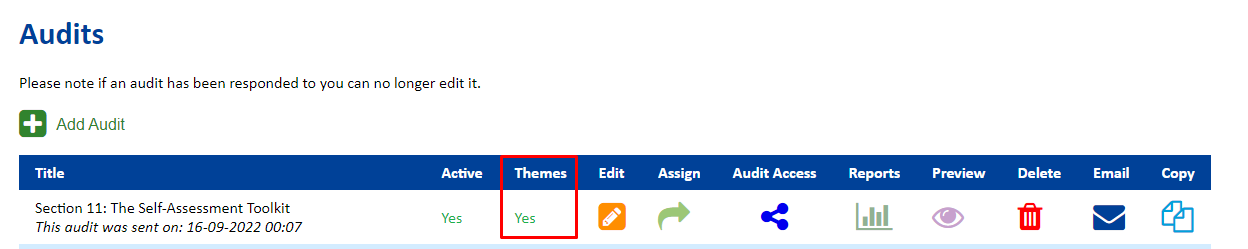
Have further queries about Themes or anything else? Email our helpdesk on support@phew.org.uk
