What are the different WordPress page templates?
Learn about the different page templates available for use on your website
When creating or editing a page on your website, you will notice there are multiple page template options on the drop-down menu.
Each of these templates have different functions, and will appear differently to the end user.
Homepage:
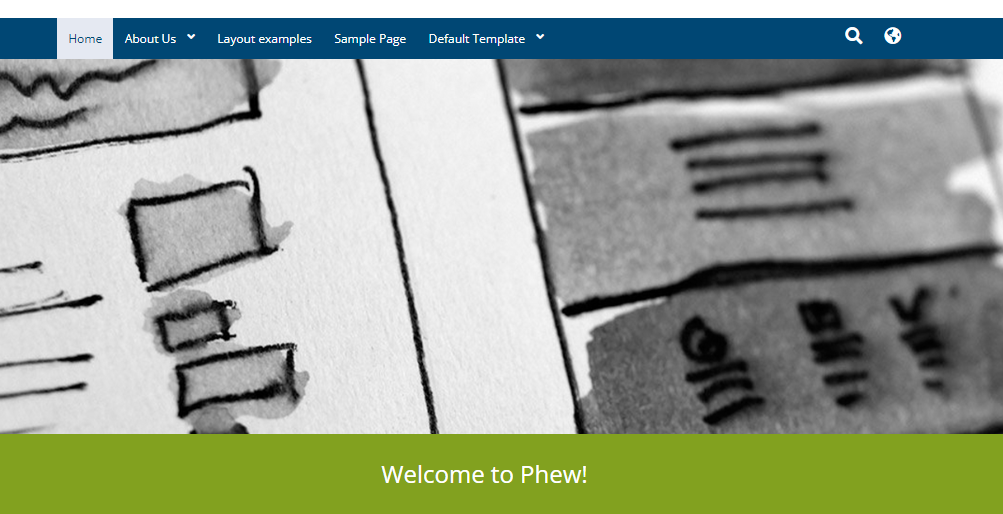
This template should only be used for the homepage/landing page of your site. It will hide the page title which would usually show in the top left corner, and still allow you to add as many layout options on the page as required.
Page - Flex in Content:
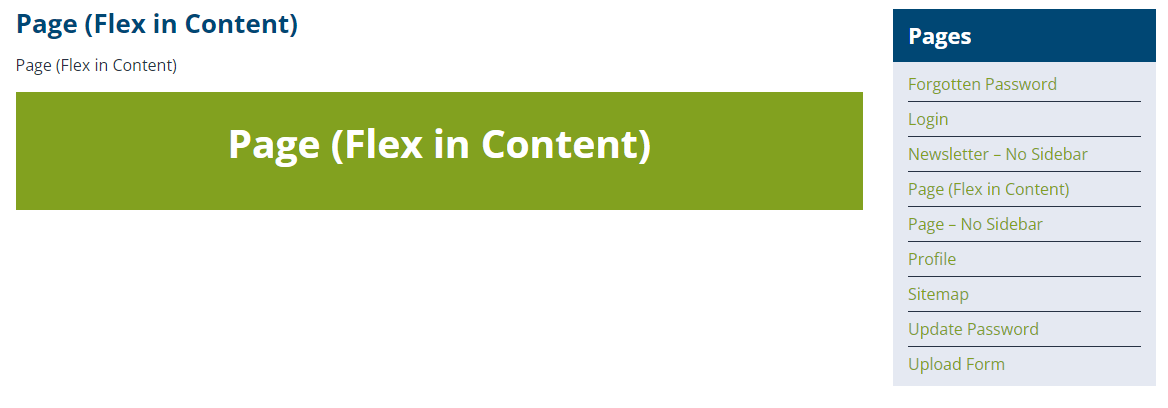
This page template (shown above with a 'call to action' layout underneath the first body of text) will display in narrow page setup. The Pages list on the right-hand side will only show if the page you are viewing has parent/child pages linked to it, otherwise the box will not show but the page setup will still be narrow.
Page - No Sidebar:
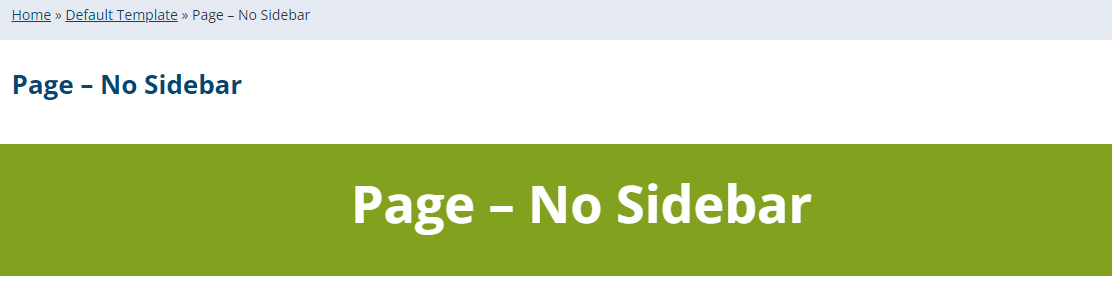
This page template (shown above with a 'call to action' layout underneath the title) works in almost the same way as the Flex in Content template, but instead will show as full-width page, and will not show any of the parent/child pages linked to it.
Sitemap
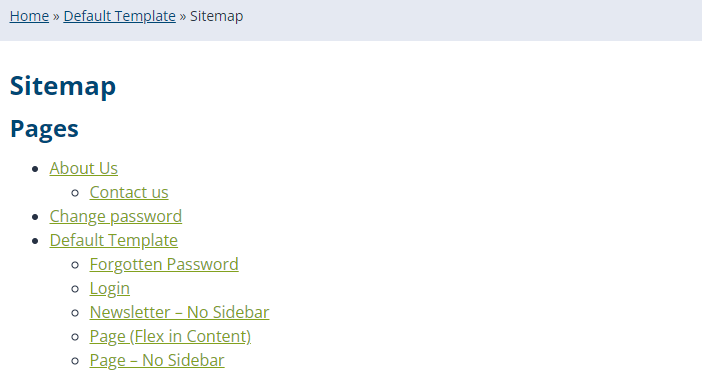
This page template is solely used to display the entire website sitemap somewhere within the site. This template contains no editable content, and any content added on the Editor will not display. The key benefit of this page is that it helps to improve the SEO (Search Engine Optimisation) of your website by providing Search Engines (Google, Bing, etc) with better information of your content.
Got further questions about the page layouts? Email the Support desk and we will be happy to assist you further: support@phew.org.uk
